By default, Postpone submits all posts, comments, and DMs from your accounts to Reddit through our own proxy, which includes over 7 million IP addresses. This ensures your posts are submitted from a unique IP address each time so that you aren't incorrectly rate limited, shadowbanned, or suspended.
If you already use a proxy service then you can add your proxy credentials to Postpone and we'll use that to interact with Reddit instead.
When are Proxies Used?
When you add an IP Proxy to Postpone, we will use that post for all communication between your Reddit account and Reddit. That includes:
- Submitting posts or crossposts to a subreddit
- Submitting comments to a post
- Submitting messages to a user
- Retrieving a subreddit's flair
- Retrieving subreddit details like subscriber count, description, etc.
- Retrieving Redditor profile details such as follower count
Adding a Proxy
First, navigate to Settings > IP Proxies.
Next, click the Add a Proxy button, which will display the form to enter your proxy information.
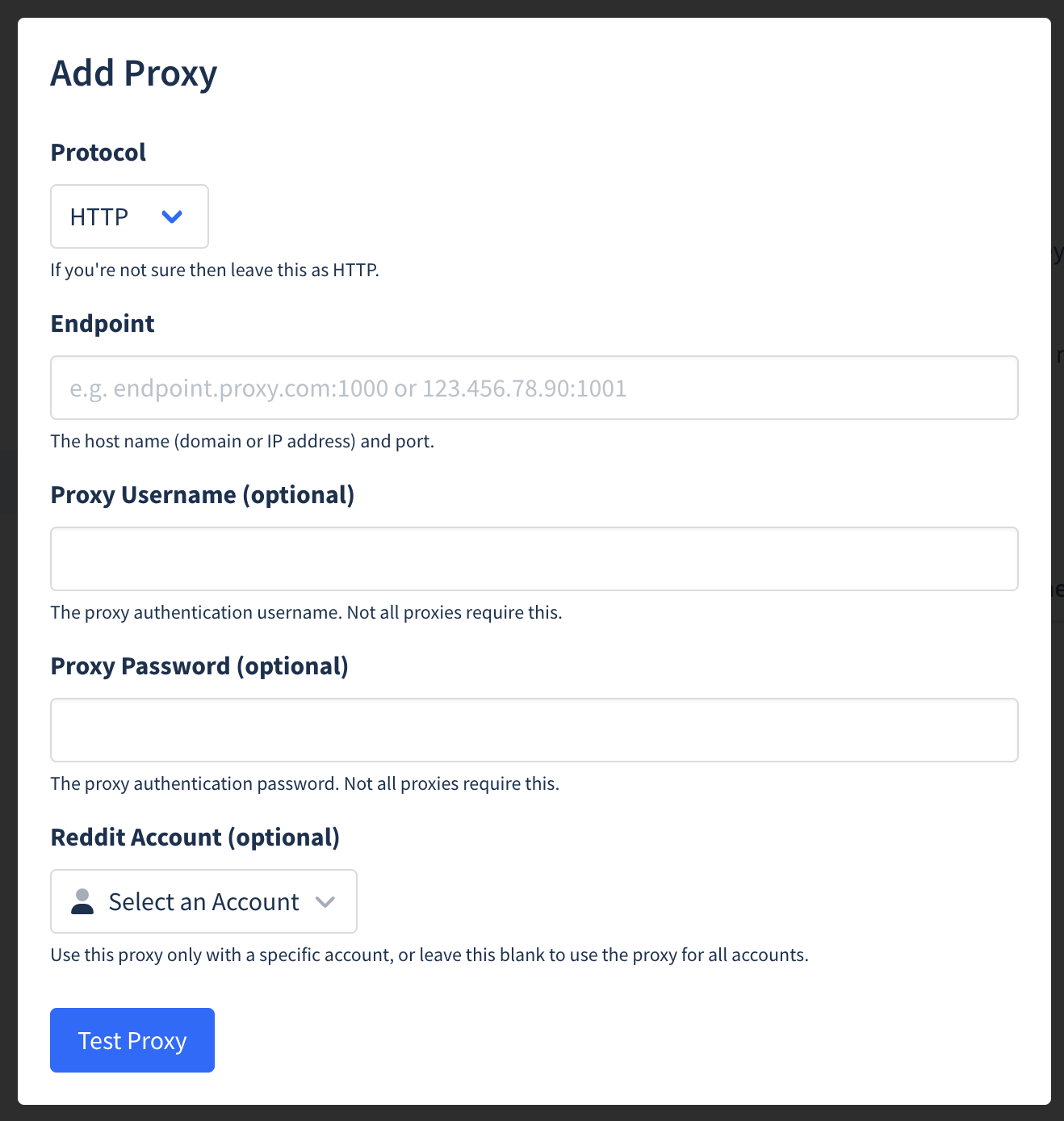
Fill out each applicable field:
- Protocol - This is either HTTP (for unencrypted traffic) or HTTPS (for encrypted traffic). Postpone also supports SOCKS5. If you're not sure which one to use then leave this as the default HTTP.
- Endpoint - The IP address or domain name + port that is provided by your proxy provider. Below are some examples:
- Domain + Port:
us.smartproxy.com:1234 - IP Address + Port:
123.456.78.90:1001
- Domain + Port:
- Proxy Username - The proxy authentication username provided by your proxy provider.
- Proxy Password - The proxy authentication password provided by your proxy provider.
- Reddit Account - The Reddit Account that this proxy should be used for. If this field is left blank then the proxy will be used by all Reddit accounts.
Click the Test Proxy button after each field is filled out. Postpone will attempt to connect to the proxy. If successful, you'll see a success message with the IP Address detected by the proxy:

If the test fails then Postpone will provide as many information as possible to help address the issue.
Finally, click the Add Proxy button to add your proxy. The proxy will now be used when Postpone submits posts, comments, or DMs from your accounts.
Common Issues with Connecting Proxies
You may receive an error message after testing your proxy. The following scenarios could occur and prevent Postpone from connecting to your proxy:
- Incorrect protocol - Make sure you are using either HTTP or HTTPS; whichever is supported by your proxy.
- Incorrect endpoint or port - Use either the domain name or IP address provided by your proxy provider for the endpoint field. If the proxy provider includes a port then that should be in the endpoint field as well. The domain/IP address and port should be separated by a colon character (
:). - Incorrect or missing credentials - If your proxy provider gives you a username and password to connect to the proxy then those credentials must be added to Postpone and must be entered exactly as they are provided to you.