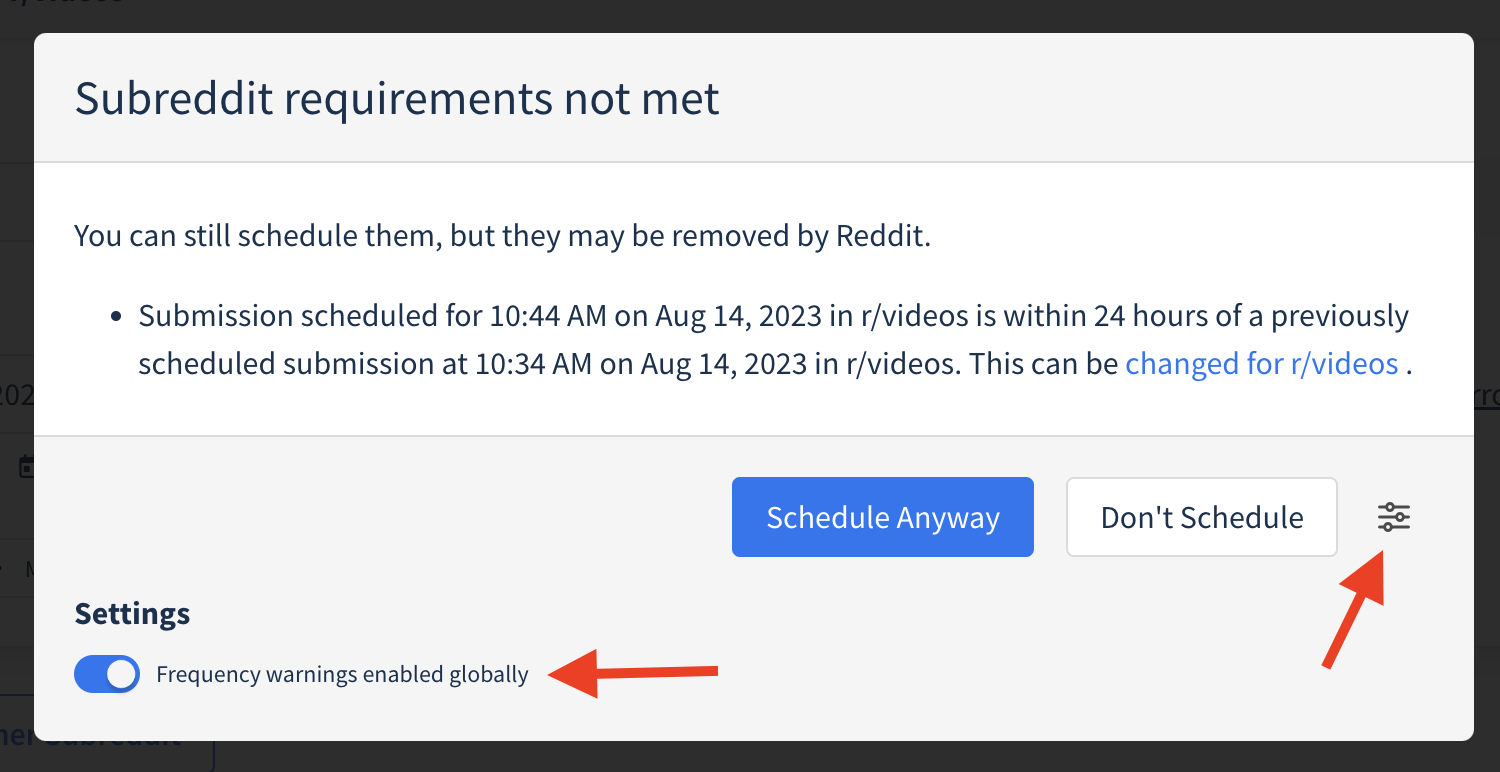Subreddit Frequency Warnings are a Postpone feature to help protect your Reddit accounts.
They are a warning message that appears any time you attempt to schedule two posts to the same subreddit from the same Reddit account within 24 hours (by default) of each other. This feature helps ensure that mistakes are not made that lead to an account submitting too often to the same subreddit, which can potentially result in the account being banned from the subreddit.
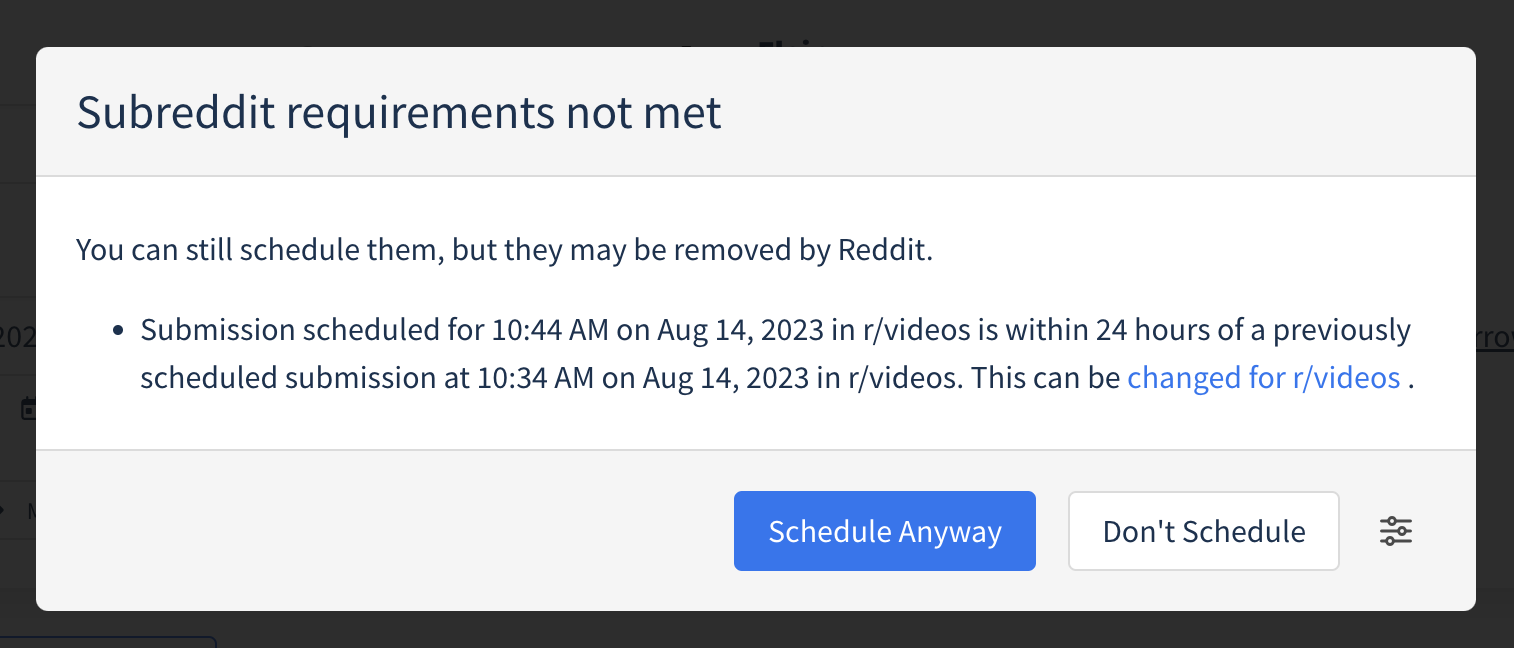
Viewing Subreddit Frequency Warnings
Subreddit frequency warnings appear in two places:
- While scheduling a post on the Schedule a Post page.
- While scheduling posts during Bulk Import.
Changing or Disabling Frequency Warnings Per-Subreddit
If you know a subreddit allows posts to be submitted more often than once every 24 hours then you can change its frequency warning interval in the Subreddit Manager.
- Navigate to the subreddit in the Subreddit Manager.
- Change the interval from 24 hours to something else.
- For example, with an interval like 12 hours Postpone would only provide a warning if you attempted to schedule multiple posts to the subreddit within 12 hours of each other.
- Click the Save Changes button.
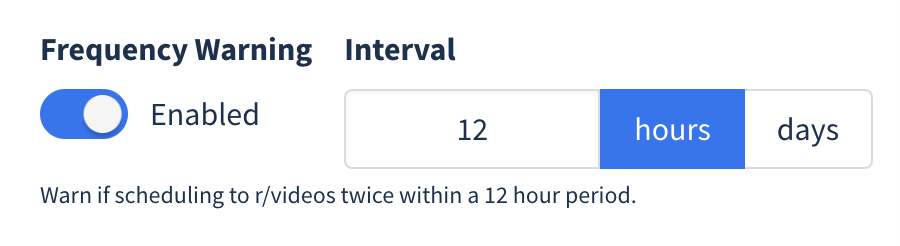
You can also disable subreddit frequency warnings for this subreddit in the Subreddit Manager.
Disabling Frequency Warnings Globally
If you would prefer to not use subreddit frequency warnings then you can disable this feature entirely on the Schedule a Post page.
The next time you see subreddit frequency warnings, simply click the sliders icon then toggle "Frequency warnings enabled globally" to off.