By default, Postpone uses your browser to detect your timezone. All dates in Postpone are displayed in that timezone. You can override this under Settings.
To change your timezone, navigate to Settings. Next, change your timezone under the Timezone field. Finally, click the Update Profile button.
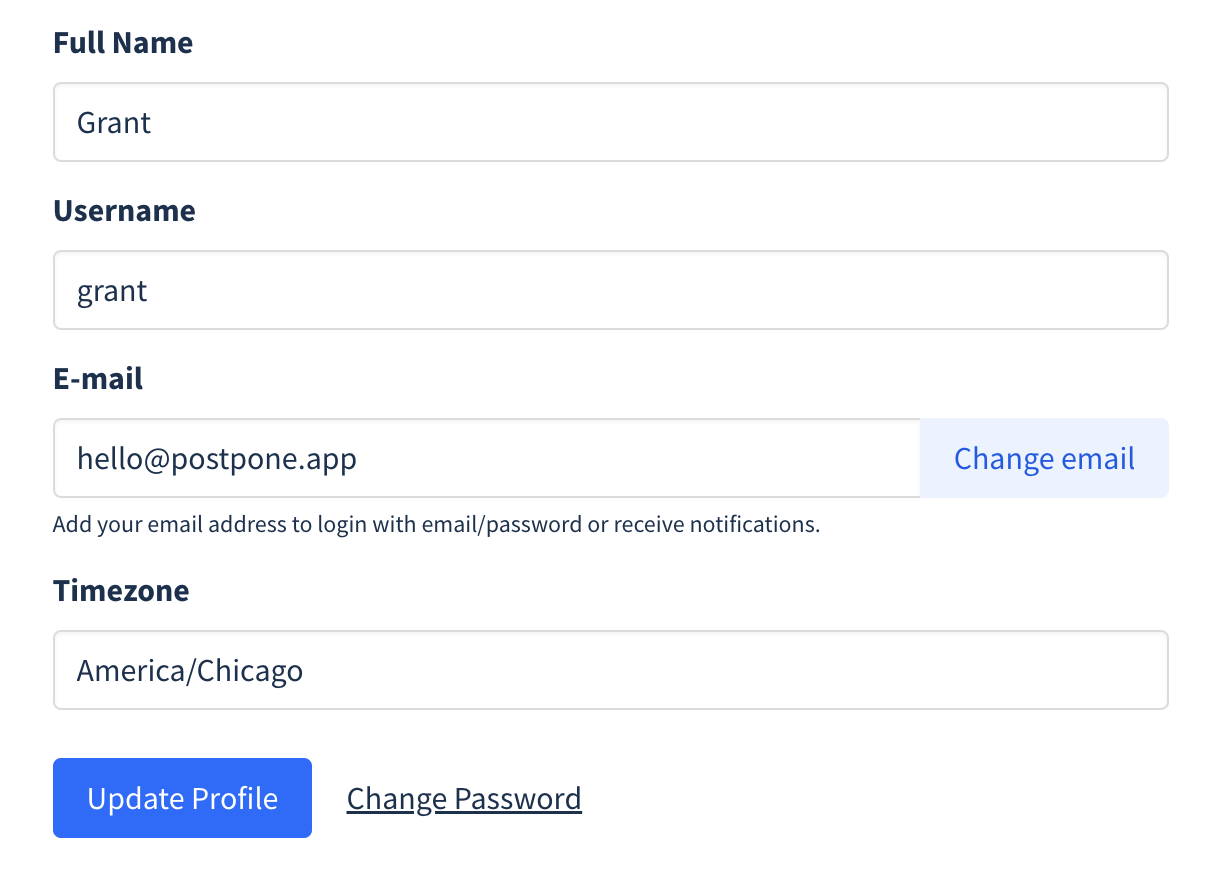
All dates throughout Postpone will now be displayed in the timezone you selected. Also, any time you schedule a post it will be in this timezone.