Not all Postpone accounts have access to the Client Manager. For support managing your clients, upgrade to an agency plan.
Client Connect lets clients connect all of their social accounts to an agency's Postpone account.
This has a number of benefits:
- Your other social accounts are protected, since clients will log into each platform with their IP address and browser.
- This particularly important for Reddit, which links accounts together and can chain-ban them if one account is banned.
- Your Postpone account security is improved, since clients will not have access to your Postpone account.
- Client privacy is improved, since clients don’t need to share their social account credentials.
The Client Connect flow is simple:
- Head to Settings -> Clients and add your clients.
- Click the Invite Client button, copy the link, and send it to your client.
- Your client clicks the link and uses it to connect each of their social accounts.
- The social accounts are added to your Postpone account and associated with the correct client.
At no step in the process can the client access your Postpone account.
Detailed Instructions
Client Connect requires a confirmed email address and password in Postpone to use, so be sure to set those before proceeding.
Generate a Client Connect link
- Navigate to Settings -> Clients in Postpone.
- Add each of your clients to Postpone.
- Click the Invite Client button.
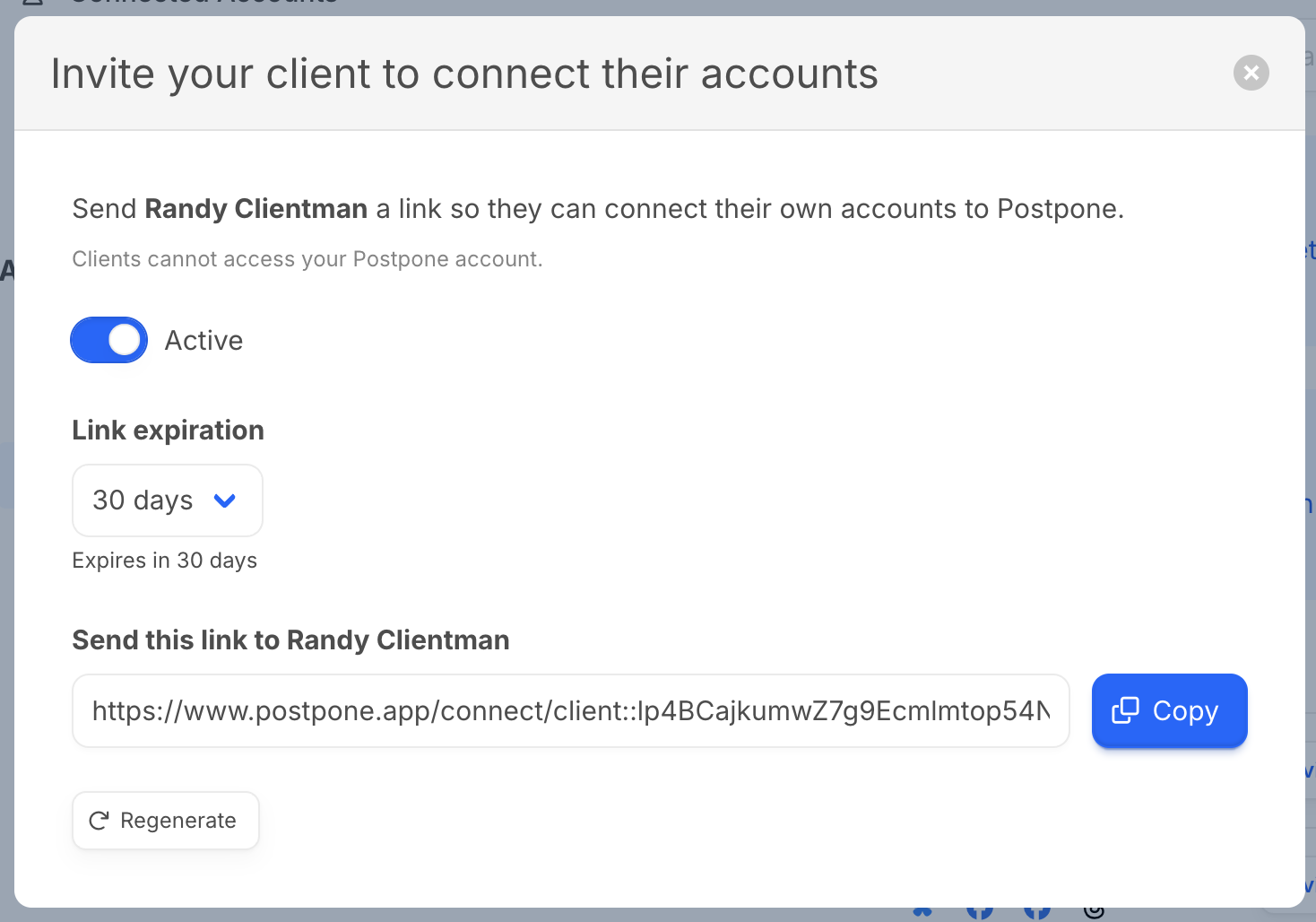
- Be sure to activate the link and select a link expiration.
- Copy the link that Postpone generated.
- Send the link to your client.
Client Adds their Account
- Your client clicks on the Client Connect link you provided.
- They’re taken to the Client Connect landing page.
- This page provides information about connecting their account. It displays the name and email you’ve configured in Postpone.
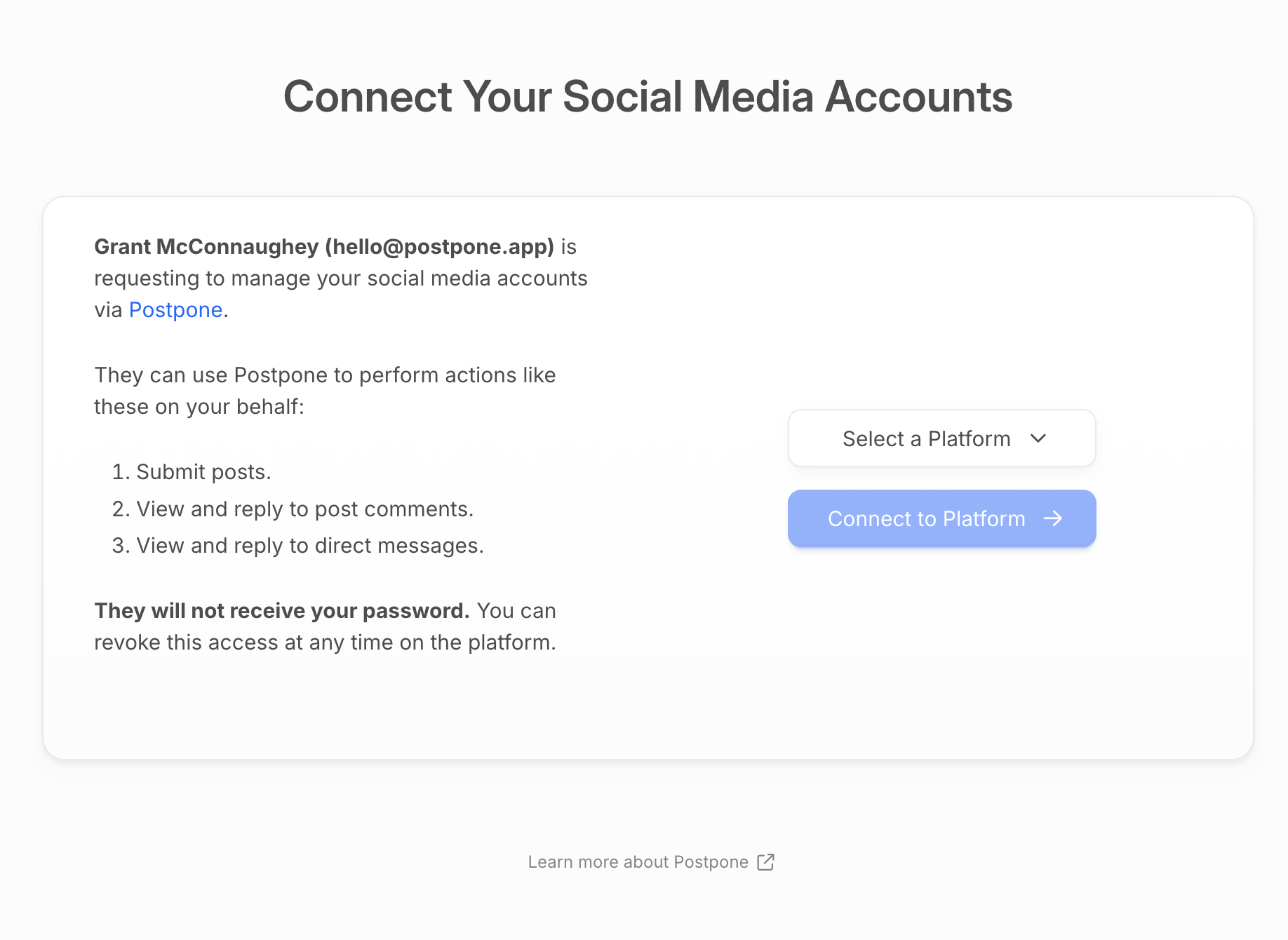
- This page provides information about connecting their account. It displays the name and email you’ve configured in Postpone.
- The client chooses a platform and selects Connect to Platform.
- They’re taken to the platform to log in with their social account and allow access to Postpone.
- They’re redirected back to the Postpone with their account connected. From here they can connect additional accounts.
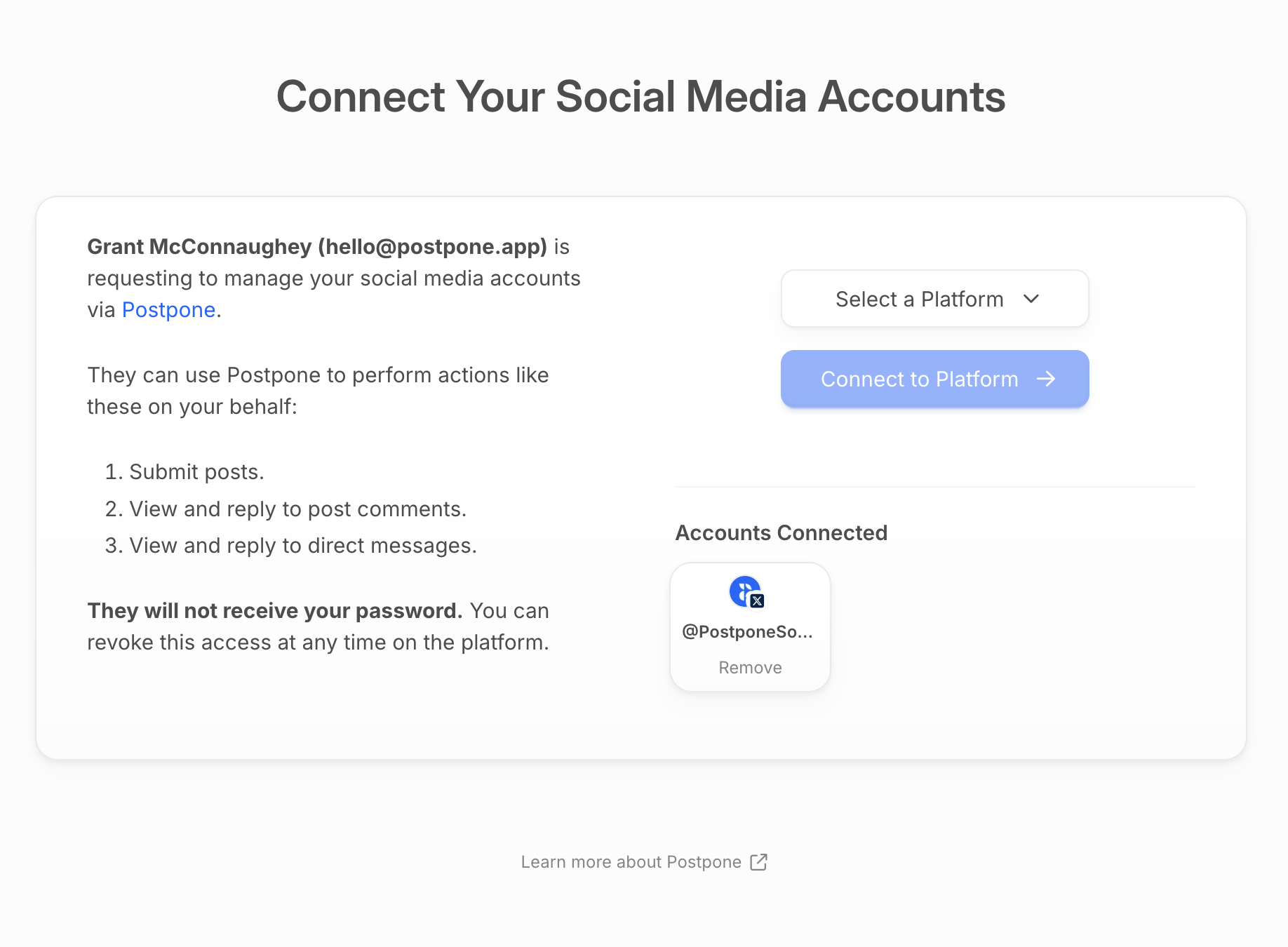
- The social account is now connected to your Postpone account and ready for use.