Performing Edits
Postpone supports editing images either while scheduling a post or from the Content Library page. Postpone supports 8 basic edits for images:
- Crop
- Rotate
- Enhance
- Mirror
- Flip
- Grayscale
- Invert colors
- Blur
To perform an edit while scheduling a post:
- Navigate to the Schedule a Post page and select the Image & Video post type.
- Upload a new image, choose from a third party source, or select a previously uploaded image from the Content Library.
- Postpone will automatically display the Preview tab, where images can be edited.
- Choose one of the 8 editing options below the image.
To edit previously uploaded images:
- Navigate to the Content Library in Postpone.
- Find the image you’d like to edit.
- Either click the image thumbnail or select Actions -> Edit image.
- Choose one of the 8 editing options below the image.
- After editing the image, click the Save button.
Adding Watermarks to Images
Postpone supports adding text to your images, which are called watermarks. This text can be anything you’d like: your Reddit username, your Twitter handle, or your website URL. Watermarks can help establish your brand and drive traffic back to either your profile or main website.
Postpone gives you control over the watermarks you submit with the following options:
- Watermark text
- Text color
- Text opacity
- Text size
- Text placement
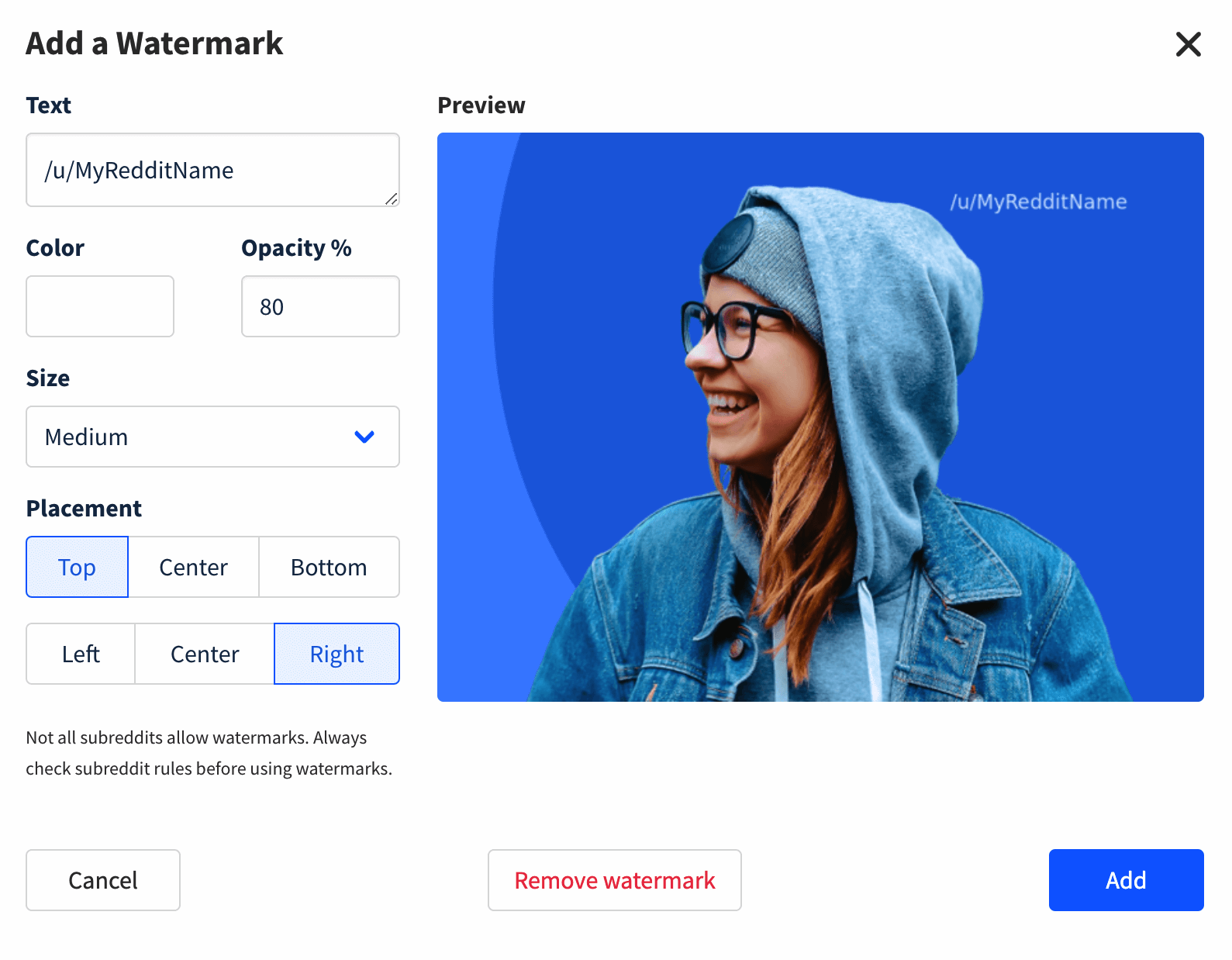
Postpone supports adding watermark to text either while scheduling a post or from the Content Library. After uploading or selecting an image:
- Select the Watermark tab.
- Fill out the form to change the watermark text location, color, opacity, size, and placement.
- Click the Save button.
Please note that not all subreddits allow submitting images with watermarks. Always check subreddit rules before submitting images that contain watermarks.
Applying Filters to Images
Postpone supports applying filters to your images. Images are a great way to give your images more personality and stand out from the crowd.
Postpone has 40 distinct images filters. With filters, you can make your images black and white, brighter, or more colorful.
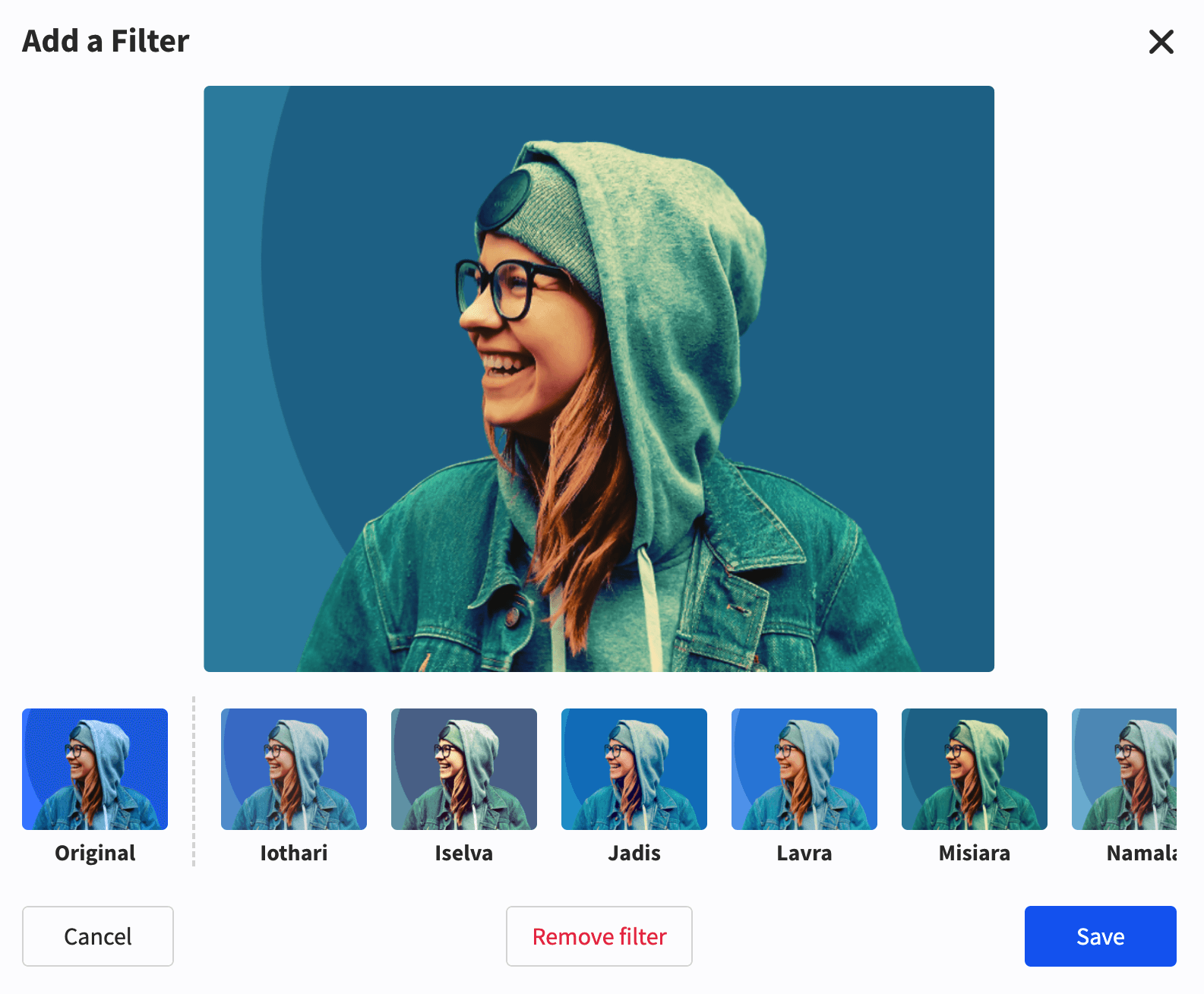
You can apply image filters either while scheduling a post or from the Content Library. After uploading or selecting an image:
- Select the Filters tab.
- Select a filter.
- Click the Save button.