Postpone supports grouping and filtering your content using labels to help you manage, organize, and find your content. Once labeled, you can use those labels to filter content while scheduling.
Grouping content with labels
Here’s how you can label your content:
- Navigate to the Content Library in Postpone.
- Click the Add a Label button under the content you’d like to label.
- Either select a previous label or add a new one.
- Click the Save button.
If you’ve already uploaded content to the Content Library then you may want to bulk apply labels.
- Navigate to the Content Library in Postpone.
- Click the checkbox to the left of each file you’d like to apply a label to.
- Click the Label Selected Files button at the top of the page.
- Either select a previous label or add a new one.
- Click the Save button.
Filtering content with labels
You’ll want to filter content using labels to get the full value out of content labels. Postpone supports filtering either on the Content Library page or while scheduling a post.
To filter content by labels while scheduling a post:
- Navigate to the Schedule a Post page and choose the Image & Video post type.
- Click the Select from Content Library button.
- Enter one or more labels under the Filter by labels field.
- Choose the image you’d like to submit to Reddit.
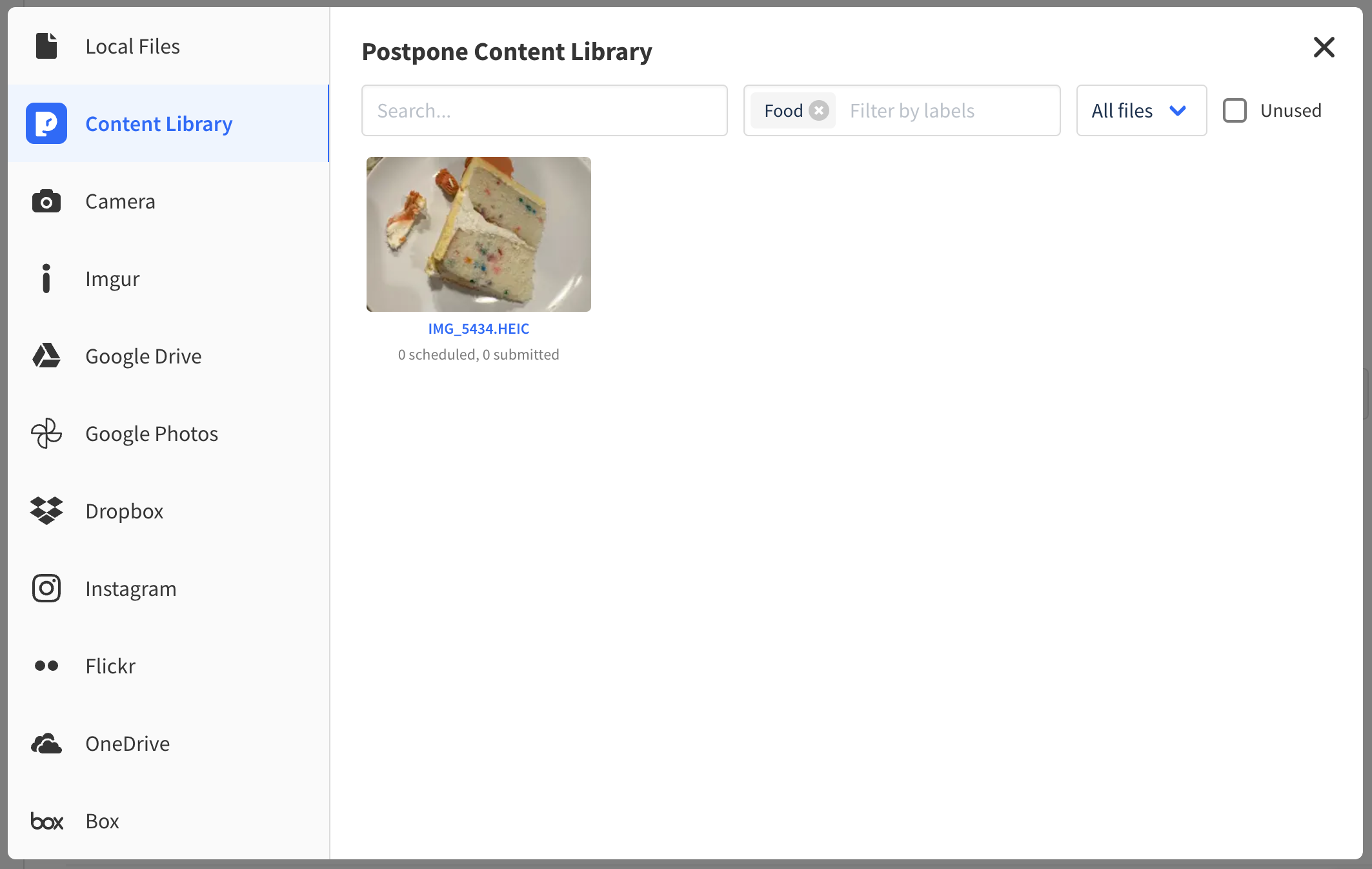
Why labels instead of folders?
The Content Library supports labeling content rather than putting content in folders. That’s because labels are more powerful and flexible than folders.
With folders, each file would be in a single folder.
Labels, on the other hand, can be applied to multiple files, and each file can have multiple labels. That means you can create more specific groupings on your content, such as:
- Labels for each Reddit account linked.
- Labels for each type of image or file.
- Labels for each subreddit you plan to submit the post to.