Postpone's Direct Message automation feature supports sending messages any time a user comments on your posts. Here's how to set this up.
- Navigate to Inbox > Automation, then Create an Automated Message.
- Under Send messages when... choose the "Users comment on my posts" option.
- Choose which accounts you'd like to automate messages for.
- Enter the subject of your message under Message Subject. This is like the subject of an email.
- Enter the message you'd like to send in the Message Body.
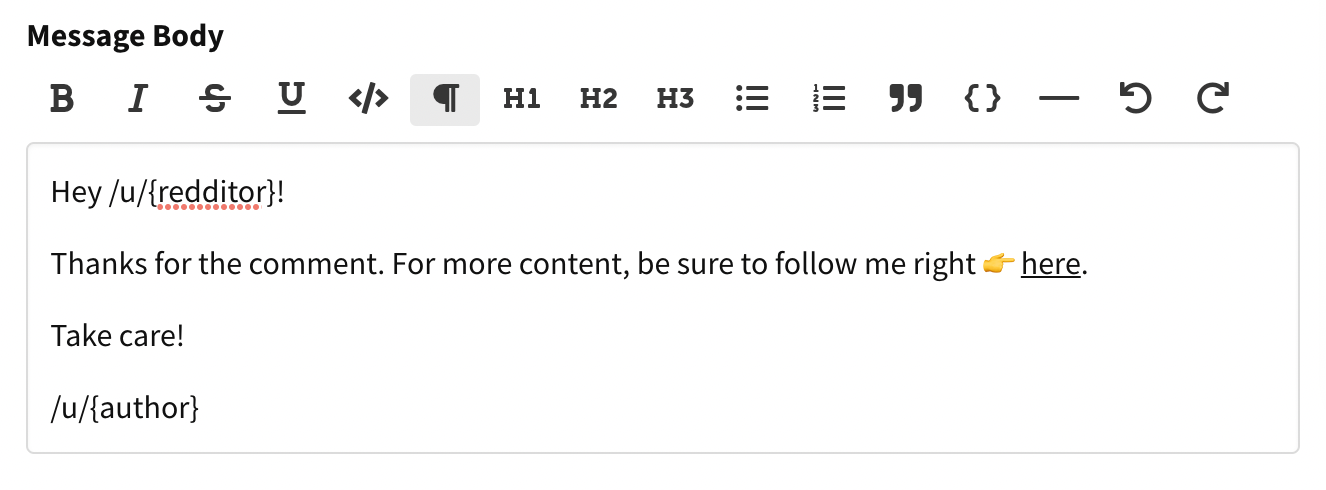
We'll check your inbox every 10 minutes for new comments on your posts. If you have any then we'll send messages to those Redditors immediately. Postpone only sends messages to each Redditor one time ever.