Postpone's Direct Message automation feature supports sending messages any time a user messages your account. Here's how to set this up.
- Navigate to Inbox > Automation, then Create an Automated Message.
- Under Send messages when... choose the "Users message me" option.
- Choose which accounts you'd like to automate messages for.
- Enter the message you'd like to send in the Message Body.
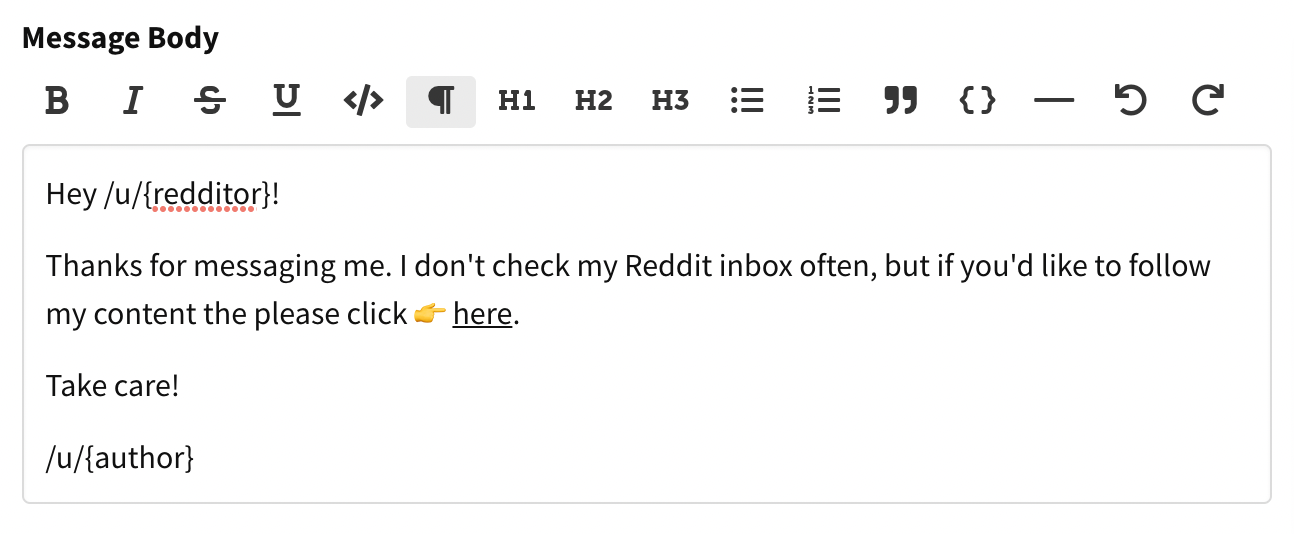
We'll check your inbox every 10 minutes for new messages. If you have any then we'll reply to those messages immediately. Postpone only replies to each user one time ever.