Once your posts are submitted you can start tracking their performance with Postpone Analytics.
With Analytics you'll see:
- The number of likes, upvotes, comments, views, and more that your posts receive over time.
- The number of followers your accounts receive over time.
- How your posts are performing this month compared to last month.
- Your best performing posts.
- Which subreddits your posts perform best in.
- Which links perform best.
Head over to Postpone Analytics to track your post and account performance.
The high-level aggregate stats show you how your posts performed during the current month compared to the previous month:
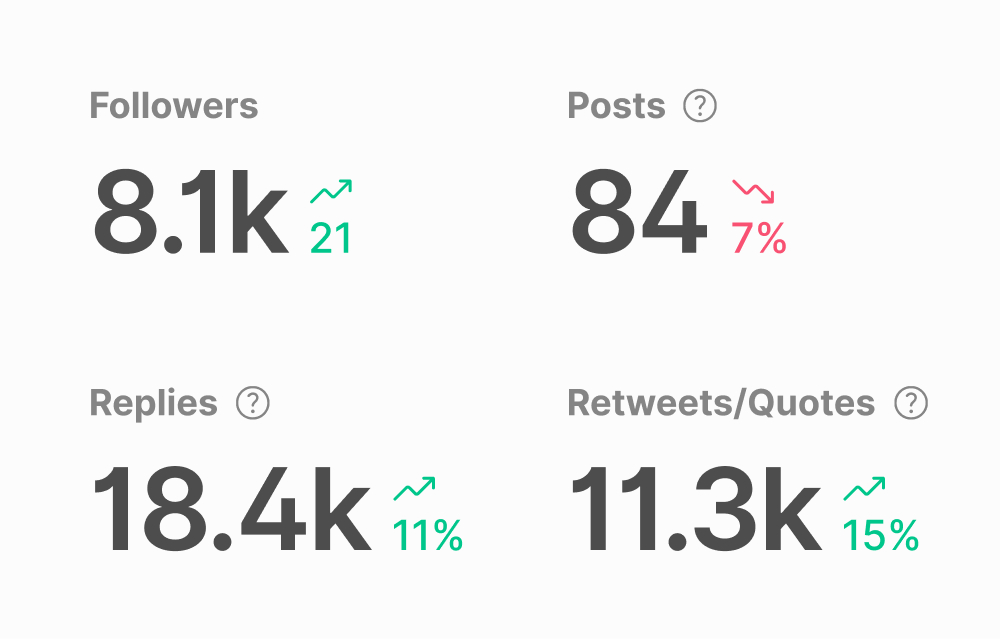
The Post Metrics chart to see how your posts are performing in aggregate over the last 30 days, 90 days, 1 year, or all time. This gives you a high level overview of the success of your posts.
For each platform you can choose which metric to view, such as Likes, Views, Comments, and much more.

The Followers chart shows you how many followers your accounts are receiving over time:
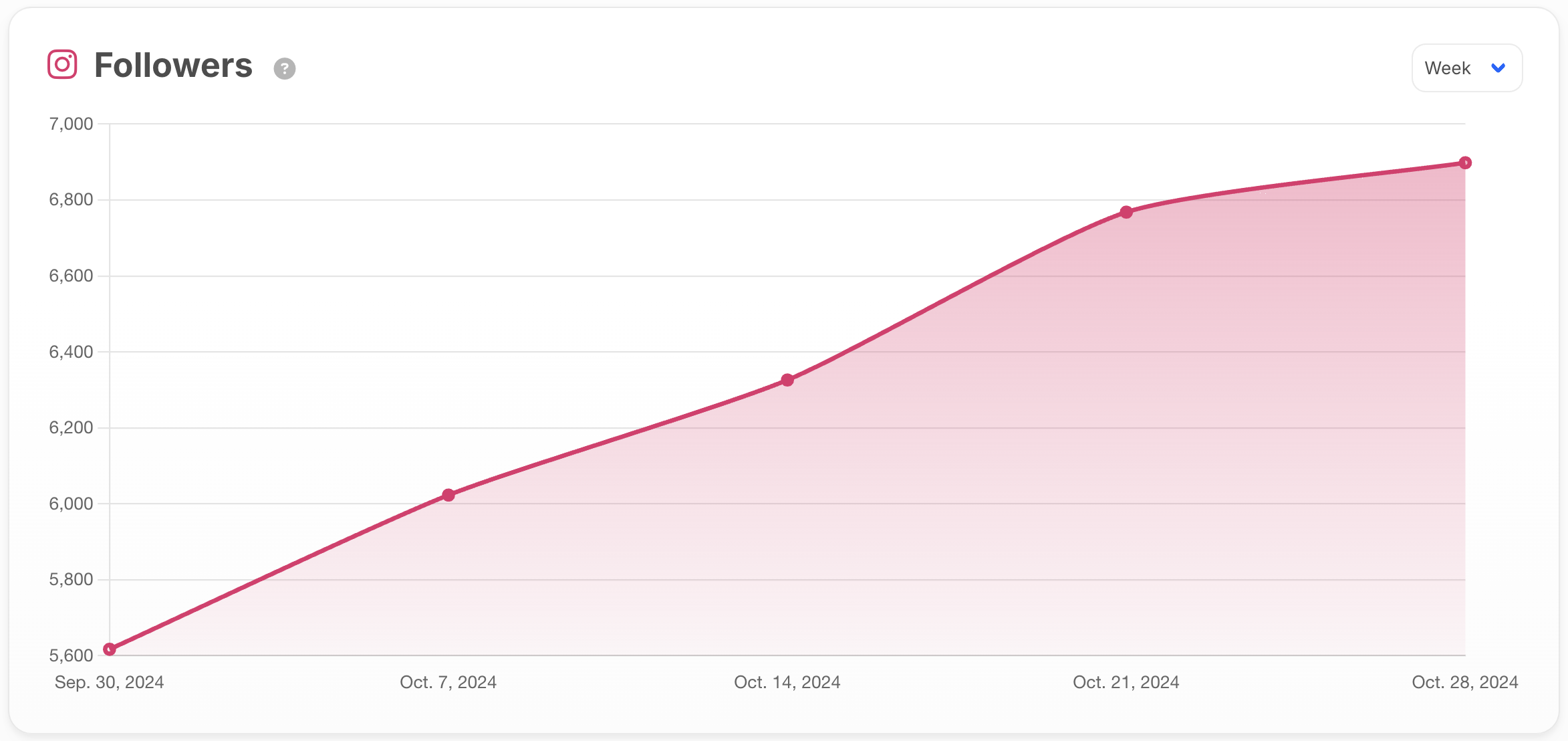
Use the Top Posts list to see which individual posts performed best. Use this information to pick out successful subreddits, titles, or scheduled days/times to use in future posts.
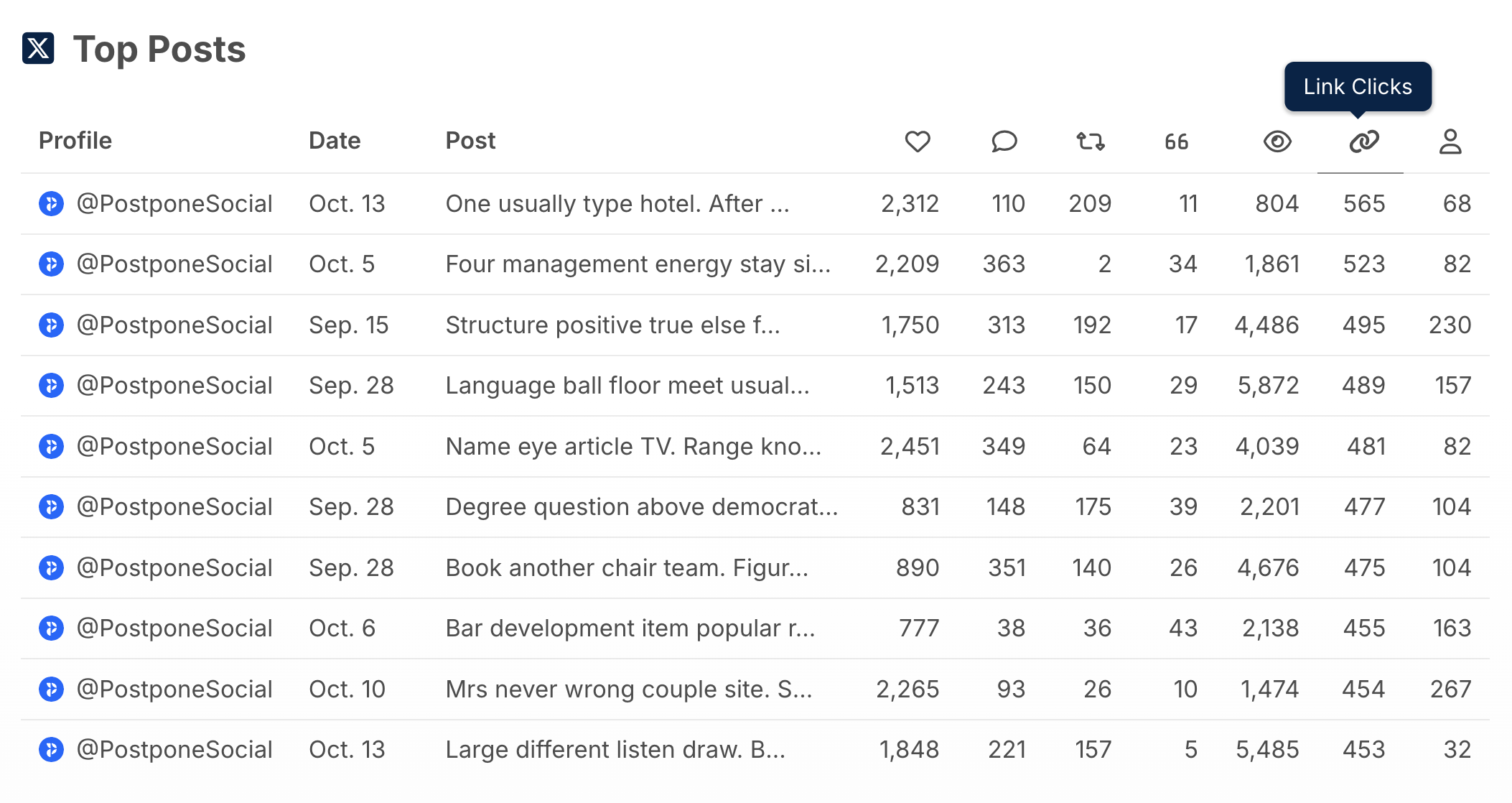
Top Subreddits shows you which subreddits your posts perform best in.
You can also use this list to see in which subreddits your posts are most often removed by moderators. Once you've identified these subreddits, you should learn more about why your posts are removed and ensure you're following all subreddit rules so that your accounts aren't suspended on Reddit.
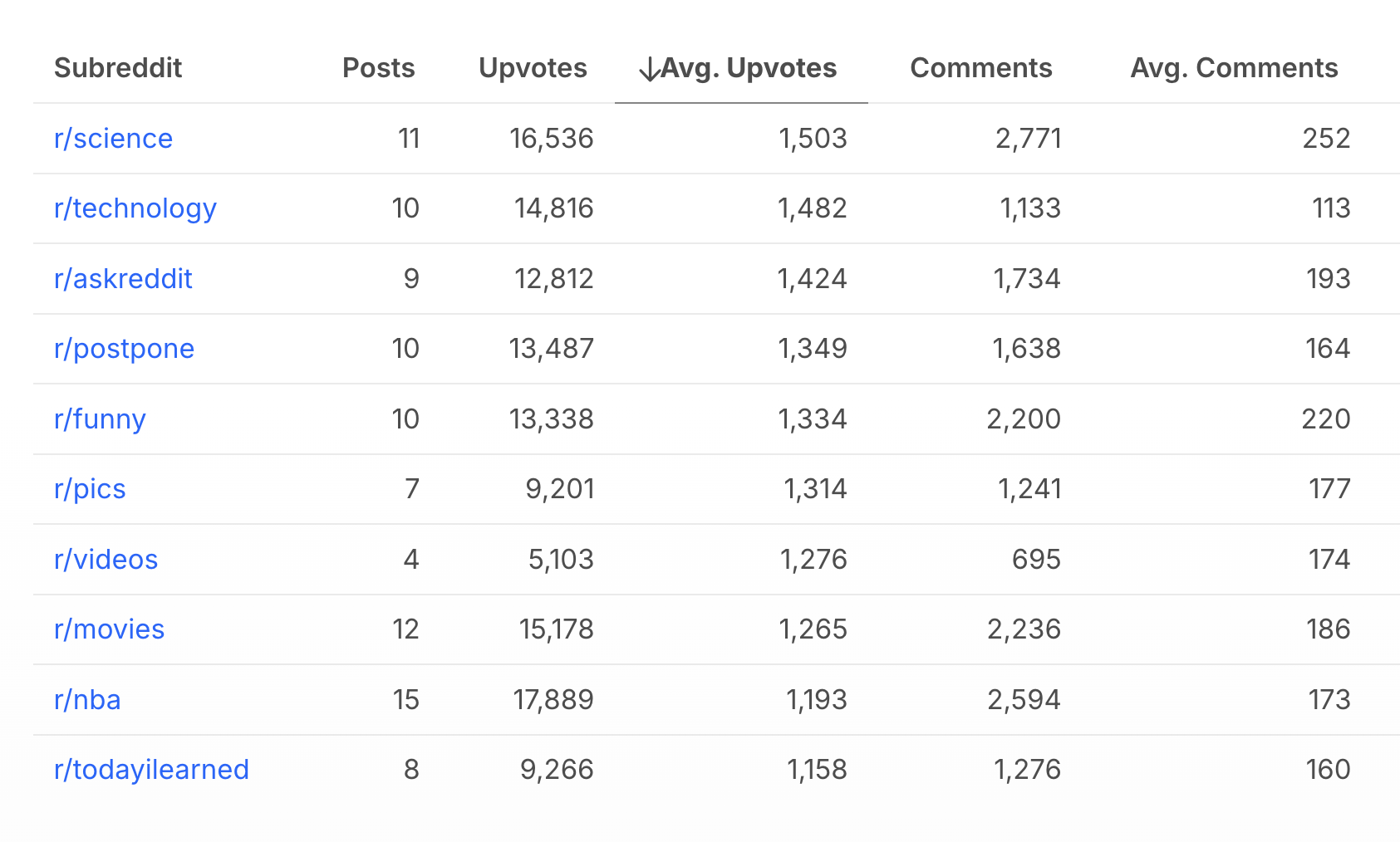
By utilizing the insights provided by Post Analytics, you will be able to consistently improve the performance of your content.
Next up...
Check out 5) Discovering the Best Times to Post.