What is Fresh Links?
It's common to host images on the website Imgur and submit links to those hosted images to Reddit. But if you submit the same link multiple times, or to multiple subreddits, then moderators may end up removing your post.
Fresh Links is a Postpone feature that creates a unique Imgur link for every subreddit submission, ensuring that you never submit the same content multiple times.
Without Fresh Links, each submission would use the same link:
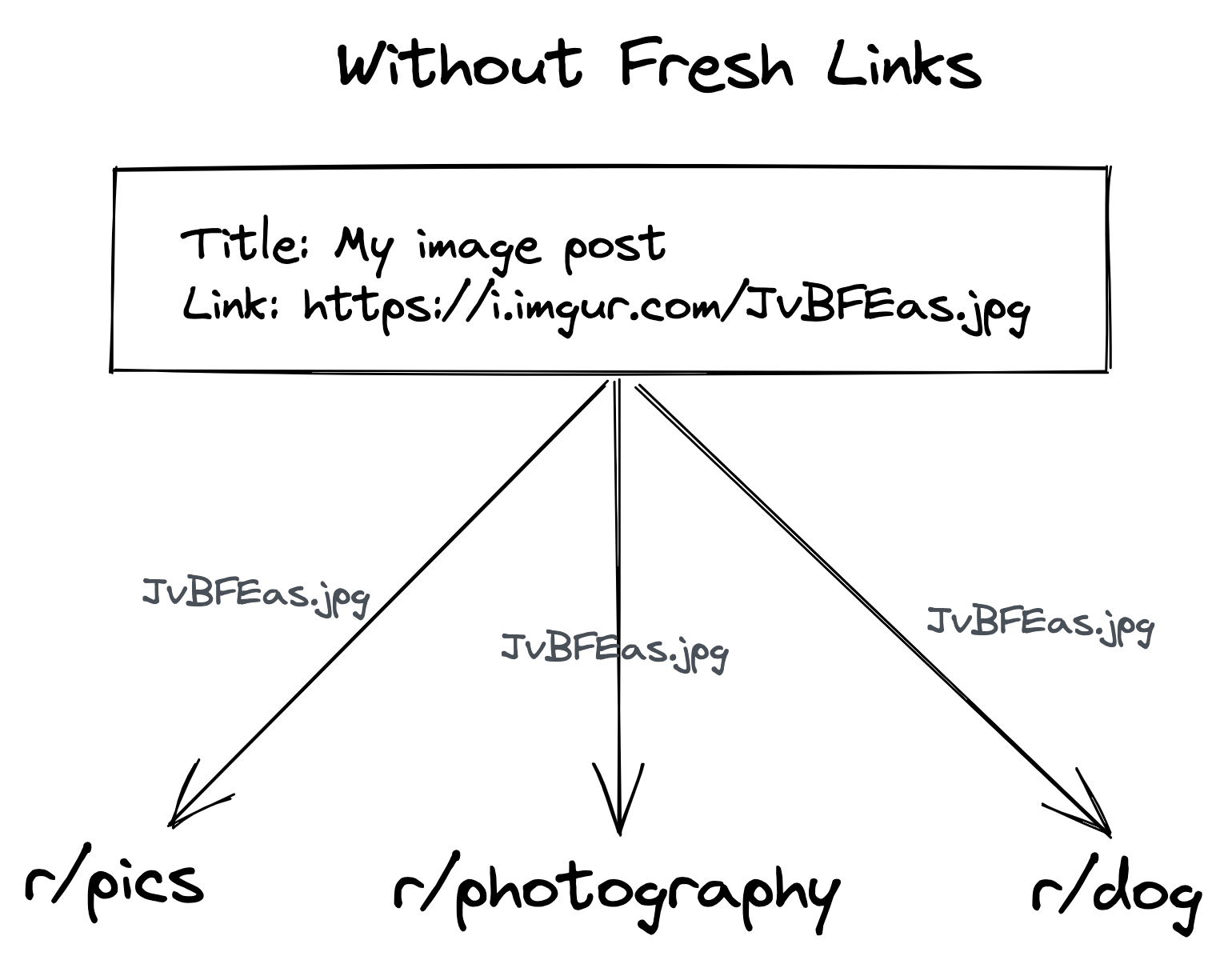
But with Fresh Links, a new link is created for every subreddit:

How to enable Fresh Links
Fresh Links is an account-wide setting that applies to every image post you submit. Here's how you can enable Fresh Links:
- Navigate to Settings > Post Settings.
- Check off the Generate fresh links checkbox.
- Check off Upload images anonymously, if applicable.
- This setting is only visible if you've connected your Imgur account to Postpone. The setting gives you control over whether Fresh Links images are uploaded to your Imgur account or anonymously.
- Click the Update Default Post Settings button to save your changes.

Fresh Links is now enabled. It immediately applies to all current or future scheduled posts. The Postpone Dashboard will display which posts will receive fresh links before submission:
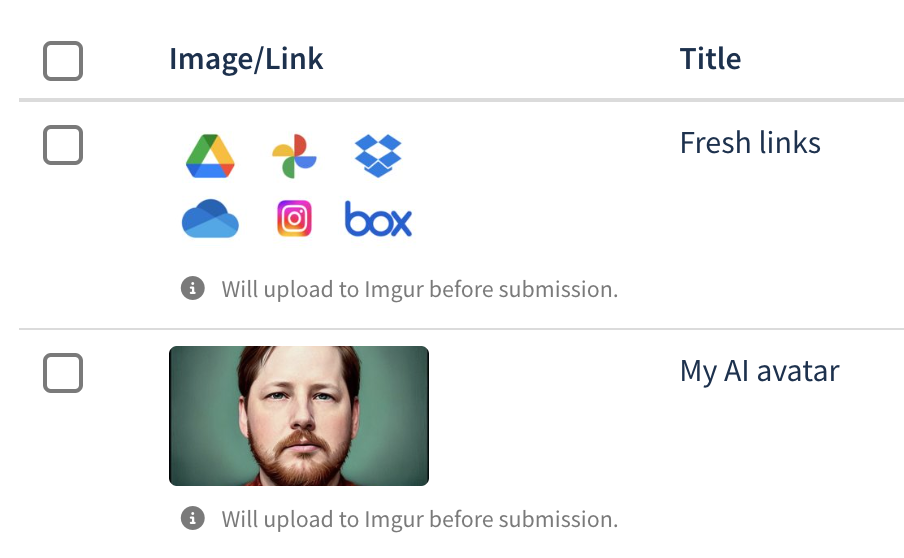
Using Fresh Links while Scheduling
Fresh Links applies to any image post scheduled in Postpone. It works with either:
- Image posts where an image was either drag 'n' dropped or selected from the Content Library.
- Link posts where the link is a direct Imgur link to an image.
- Direct Imgur links are hosted at https://i.imgur.com, not https://imgur.com.
- For instance, https://i.imgur.com/JvBFEas.jpg is a valid direct Imgur link, but https://imgur.com/JvBFEas is not.
Using Fresh Links with Bulk Import
Fresh Links works also works with posts imported using Bulk Import. Simply import posts that use a Direct Imgur link in the link column.
Direct Imgur links are hosted at https://i.imgur.com, not https://imgur.com.
For instance, https://i.imgur.com/JvBFEas.jpg is a valid direct Imgur link, but https://imgur.com/JvBFEas is not.
Supported File Formats
Fresh Links works with image posts only. This feature supports the following image formats:
- .png
- .jpg
- .jpeg
- .gif
- .webp
- .heic
Unsupported File Formats
Fresh Links does not support the following video formats:
- .gifv
- .mp4
- .mov
- .avi
- .webm
- .mkv
- .mpg
- .mpeg