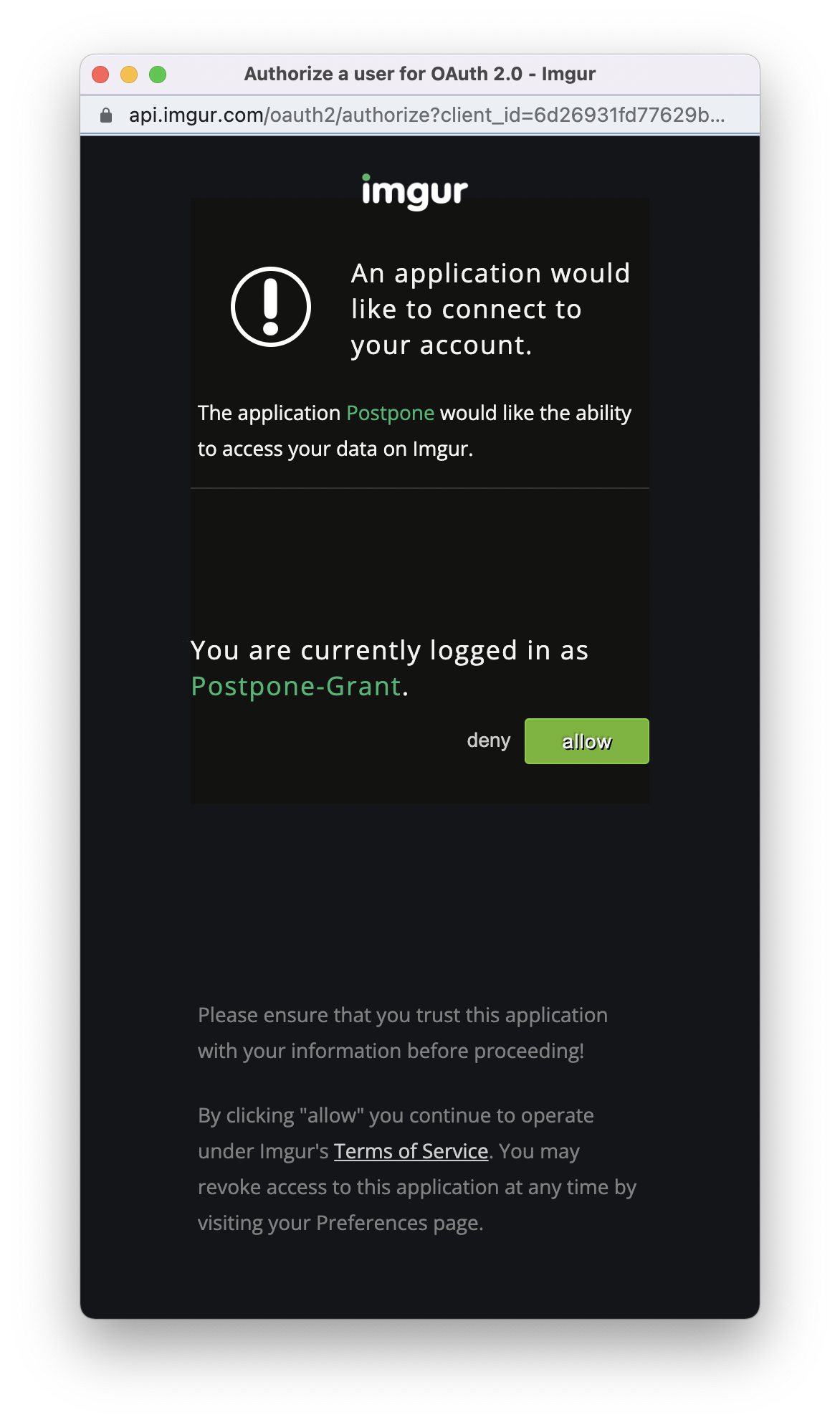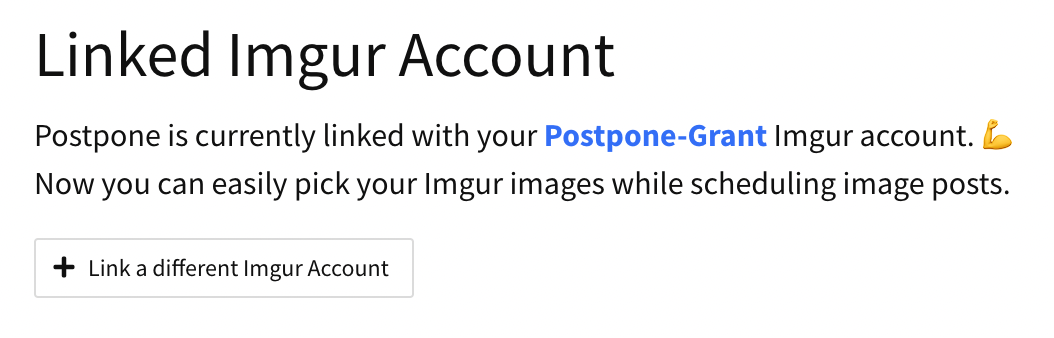Postpone supports connecting your Imgur.com account so that you can pick which images you'd like to submit to Reddit. Here's how to connect your Imgur account:
- Navigate to Profile -> Connected Accounts
- Scroll down and click the Connect Imgur Account button.
- In the popup, log into your Imgur account then click the Allow button.
- Wait a moment for Postpone to connect with Imgur, then you should see a success message.
Imgur's login process doesn't always work well when connecting accounts with third-parties like Postpone. If you run into issues attempting to login in the popup then instead log into your Imgur account in a separate browser tab and try the connection again.