Some spreadsheet programs do not retain emojis in titles after exporting a spreadsheet to a CSV file. When this happens, your titles will display a question mark icon where the emoji should be.

Fortunately, this can be fixed by exporting your spreadsheet to a CSV file that is encoded with Unicode (UTF-8).
Here's how to do that in each major spreadsheet program:
Microsoft Excel
Export your spreadsheet to CSV using File > Save As, then in the Save As dialog box choose CSV UTF-8 (comma delimited) (*.csv). Notice this is "CSV UTF-8," not simply "CSV."
Apple Numbers
Export your spreadsheet to CSV using File > Export To > CSV...
When presented with options, make sure the Text Encoding is set to Unicode (UTF-8). Then click Save... and save your CSV file.
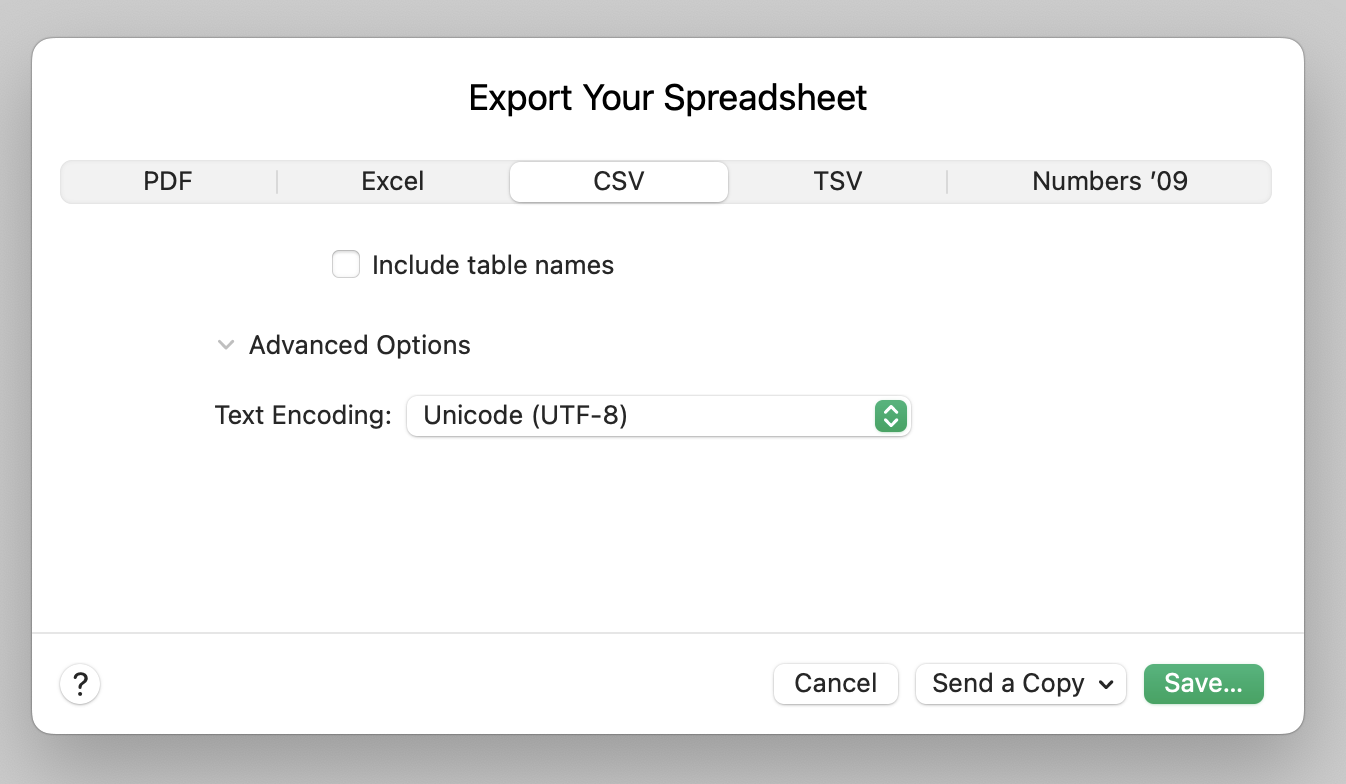
Google Sheets
Export your spreadsheet to CSV using File > Download > Comma Separated Values (.csv).
CSV files created by Google Sheets are automatically encoded in UTF-8, so emojis should import properly.