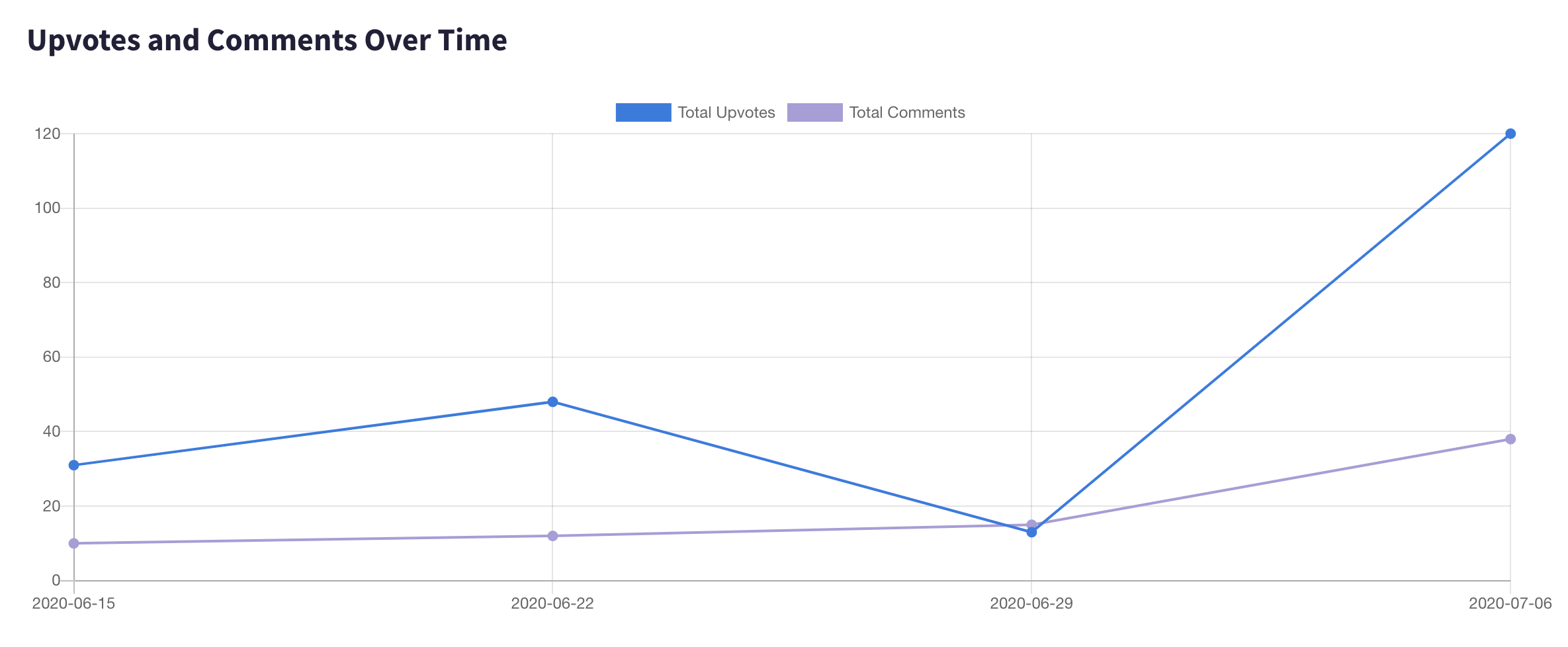Overview
Content creators often create similar content that should be shared to similar subreddits. For instance, a tech blogger may want to submit their posts to /r/programming, /r/Python, and /r/coding. A photographer would submit their posts to /r/pics, /r/photography, and /r/ITookAPicture.
Post templates help save time when scheduling posts to the same group of subreddits. They allow you to pre-fill certain fields, such as subreddits, flair, post settings, and even the title of the post.
All Postpone plans support Post Templates. Check out our Pricing Plans if you need to upgrade to schedule more posts per month.
Post Templates
Follow these steps to schedule posts using Post Templates:
Create Your Templates
To create a Post Template head on over to the Post Templates page and click Create Post Template.
Give your template a name. This may be something like "Photography Posts" or "Tech Blog Posts." Make sure the name is descriptive enough that you'll remember what it is for.
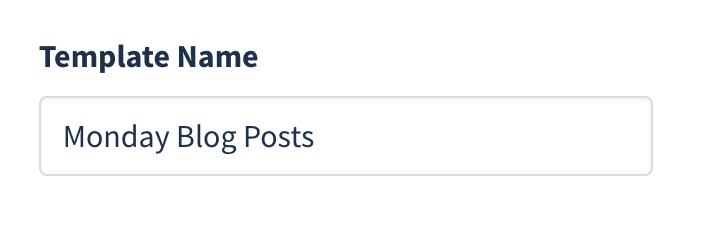
Next, fill out the default post settings for posts submitted based on this template. You can give your posts a default title, which is handy if you need to follow a subreddit's title format.
Choose the type of post to indicate if posts should be:
- Post (text-based posts and discussions)
- Link (link to an image or blog)
- Image & Video (images and videos using the Content Library)
- Poll (multiple choice polls)
Select which Reddit Account posts should submit from.
Under Subreddit Submissions, fill out each subreddit that should be added when you use this template. Give each subreddit a flair (if applicable).
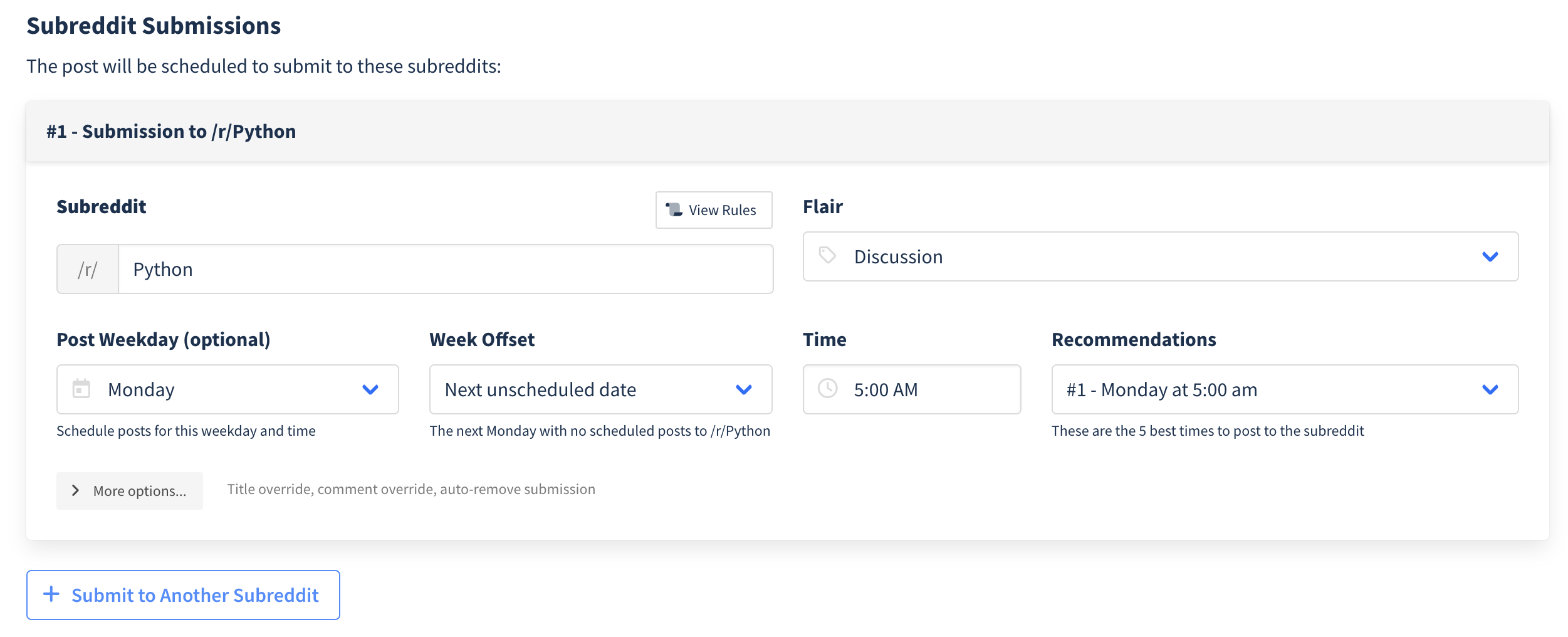
Optionally, you can choose the weekday and time that posts should be scheduled to each subreddit. When you schedule a post using the Post Template we'll pre-fill the Post At field with the weekday and time.
Use Week Offset to tell Postpone to pick the next occurrence of the weekday, the next day with no scheduled posts to the subreddit, or even add a few weeks to space out your posts.
Once you've configured your template just right, click the Create Template button.
Schedule Posts Using Templates
Now it's time to schedule posts using this template. Head over to the Schedule a Post page. Next, click the Use a Template dropdown, then choose the template you'd like to use.
Postpone will now pre-fill the post type, title, Reddit Account, post settings, and subreddits on your post. Nifty!
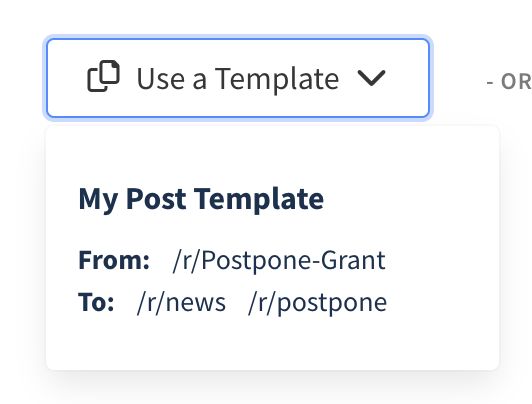
See How Your Templates Perform
Post Templates aren't just for saving time. They're also useful for seeing which groups of subreddits yield the most upvotes and comments.
To see this information, navigate to the Post Analytics page. From here you can see a pie chart of which Post Templates yield the most upvotes. You can also filter the data by different Post Templates to see how they perform over time.