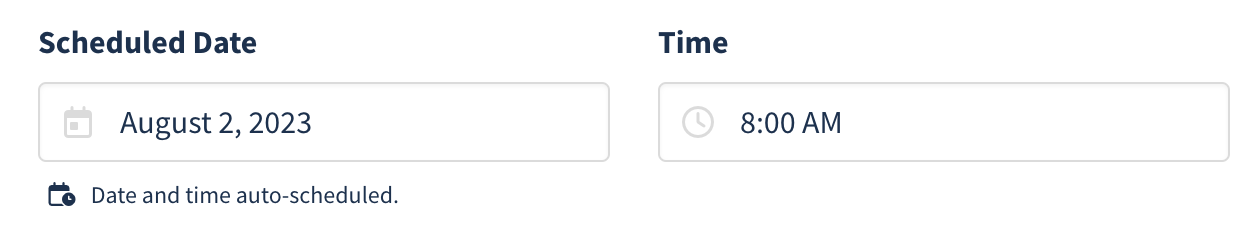Twitter account schedules let you set up predefined schedules to send Tweets for each of your Twitter accounts. Whenever you create a Tweet, Postpone will find the next available day and time based on your account's schedule.
For instance, if you want to submit Tweets 3 times per day on weekdays then you can set up a schedule like this:
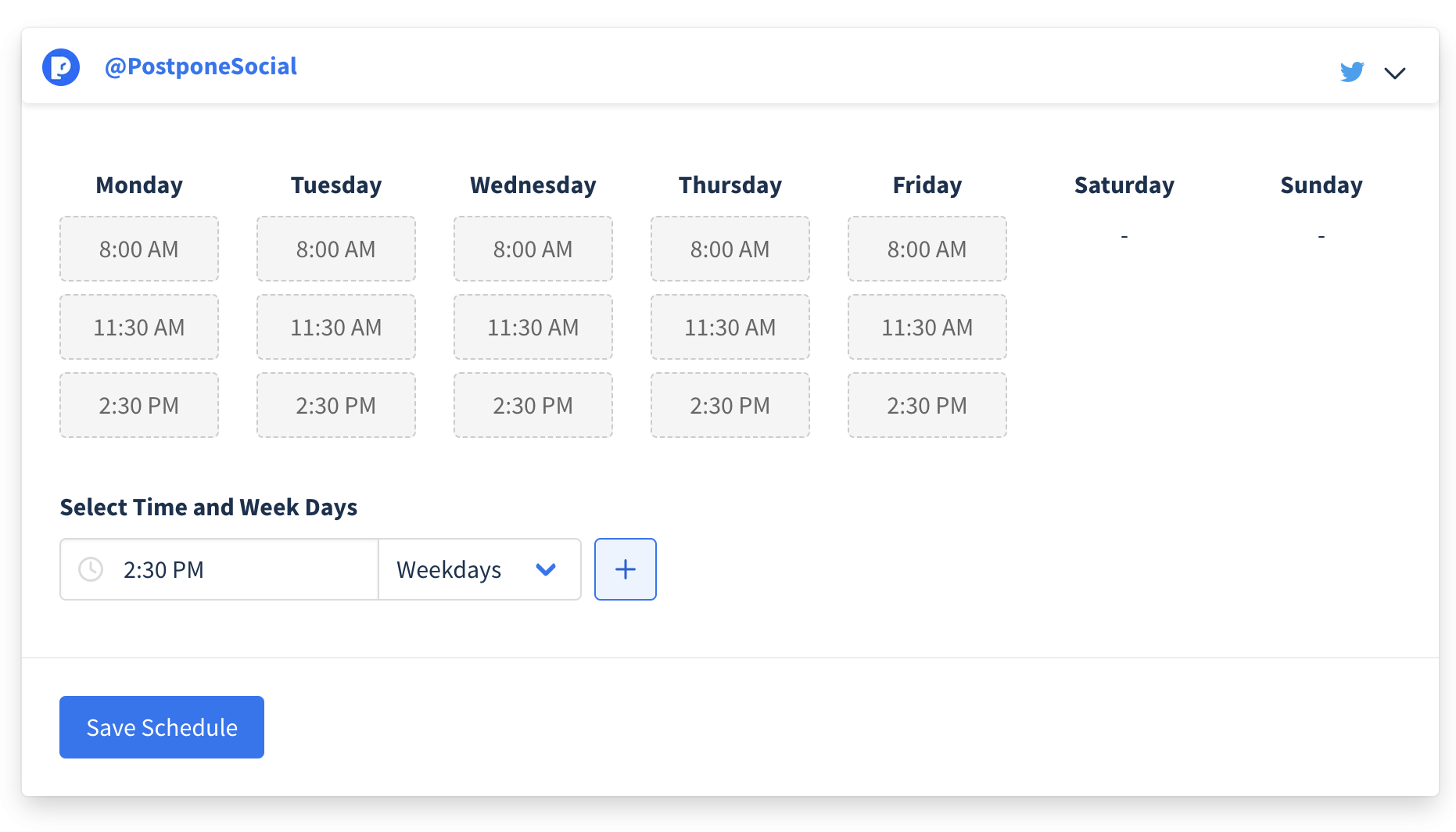
Setting up Twitter Account Schedules
- Navigate to Settings > Custom Schedules in Postpone.
- Add the times you'd like to schedule Tweets on each day.
- Click Save Schedule.
Now when you schedule Tweets Postpone will automatically pick the next available day and time based on your account's schedule.