Here's how you can add subreddits to the Subreddit Manager:
- Navigate to the Subreddit Manager.
- Click the Add Subreddits button in the top right corner.
- Type in the subreddits you'd like to add. Enter either one subreddit per line or separated by commas.
- You can also mark all of the subreddits as Favorites or give them Labels.
- Click the Add Subreddits button.
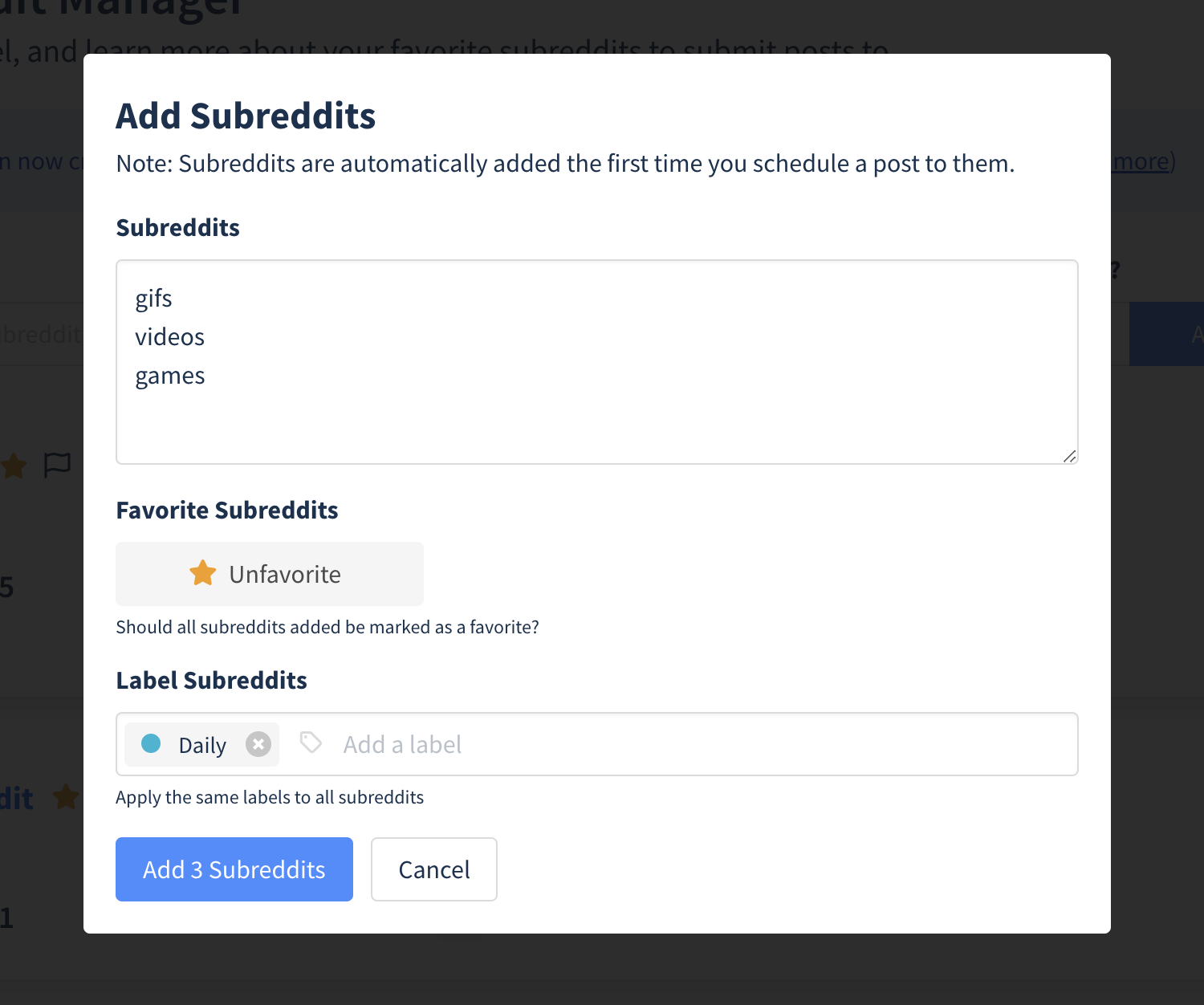
All of the subreddits you entered will now be tracked in the Subreddit Manager.
When Postpone automatically adds subreddits
Most of the time you shouldn't need to add subreddits to the Subreddit Manager yourself. That's because Postpone will automatically track them for you in the following circumstances:
- When you sign up for Postpone we add any subreddit you've submitted posts to.
- When you schedule a post to a subreddit we add the subreddit.