Prefer watching a video? Check out Scheduling Reddit Posts using Postpone on our YouTube channel.
Now that you’re signed up for Postpone it’s time to schedule your first social media post. 🚀
Click the New Post button in the top left corner. This button will be visible from any page in Postpone, so you’re always one click away from scheduling posts.

This will display the post scheduler popup. Let’s fill it out!
Creating your Post
Postpone supports 12 social media platforms, such as Reddit, X/Twitter, Instagram, and many more.
Postpone's post scheduler allows you to schedule posts to multiple accounts and platforms at the same time. Here's how:
- Click New Post in the top-left corner.
- Choose the social accounts your post will be published to.
- Enter the content you would like to submit. This can include text, images, videos, GIFs, polls, and more.
- Choose the dates and times you would like your post to be submitted.
Once you've completed each step, simply click either...
- Schedule Post, to schedule your post to submit later.
- Submit Now, to submit your post to each account immediately.
- Save Draft, to save your posts for later publishing.
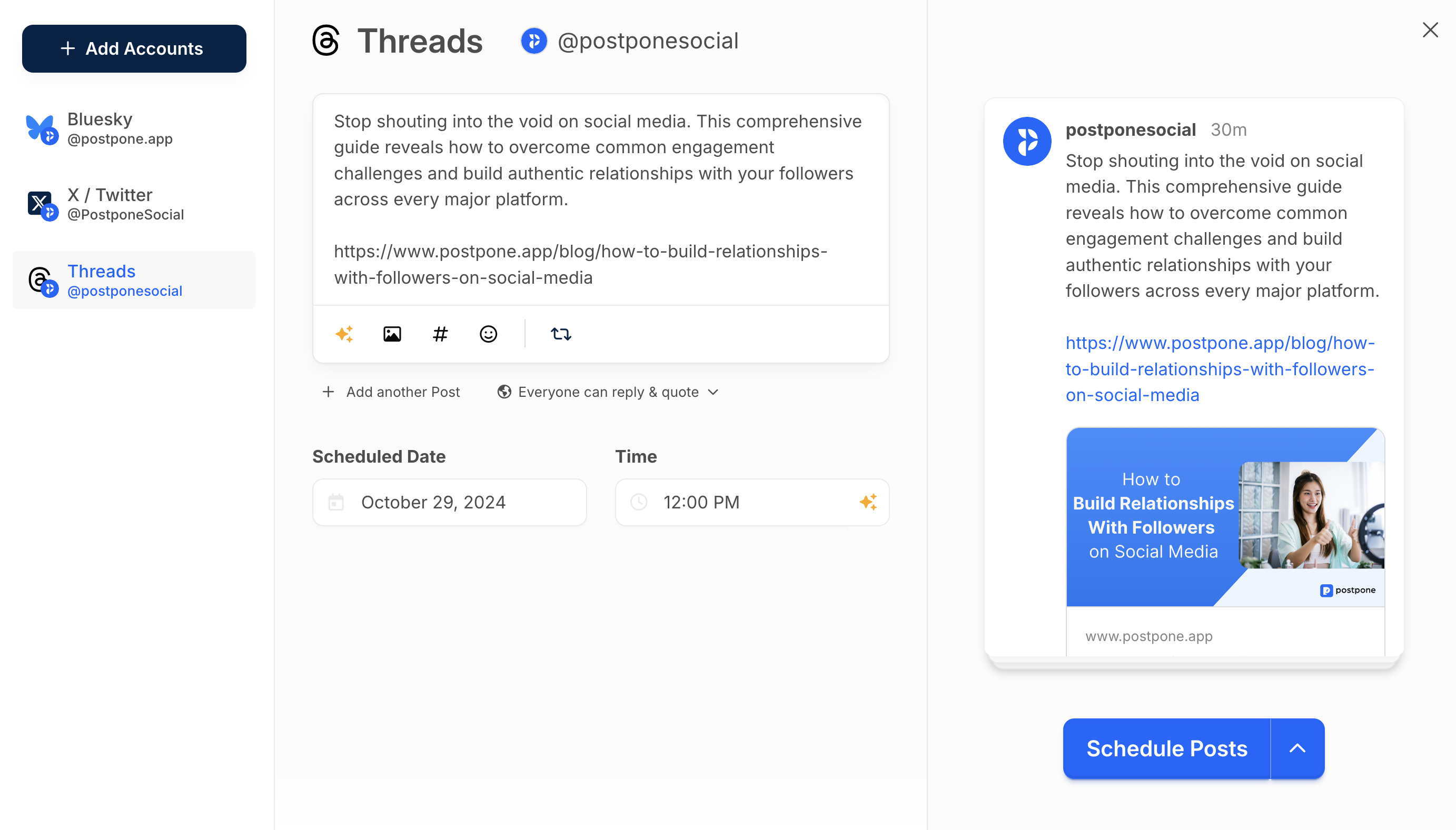
Viewing Scheduled Posts
Your posts will appear on the Scheduled Posts page after you schedule them. From here you can view your scheduled posts in a List or Calendar, reschedule the posts, edit them, submit them now, copy them, and more.
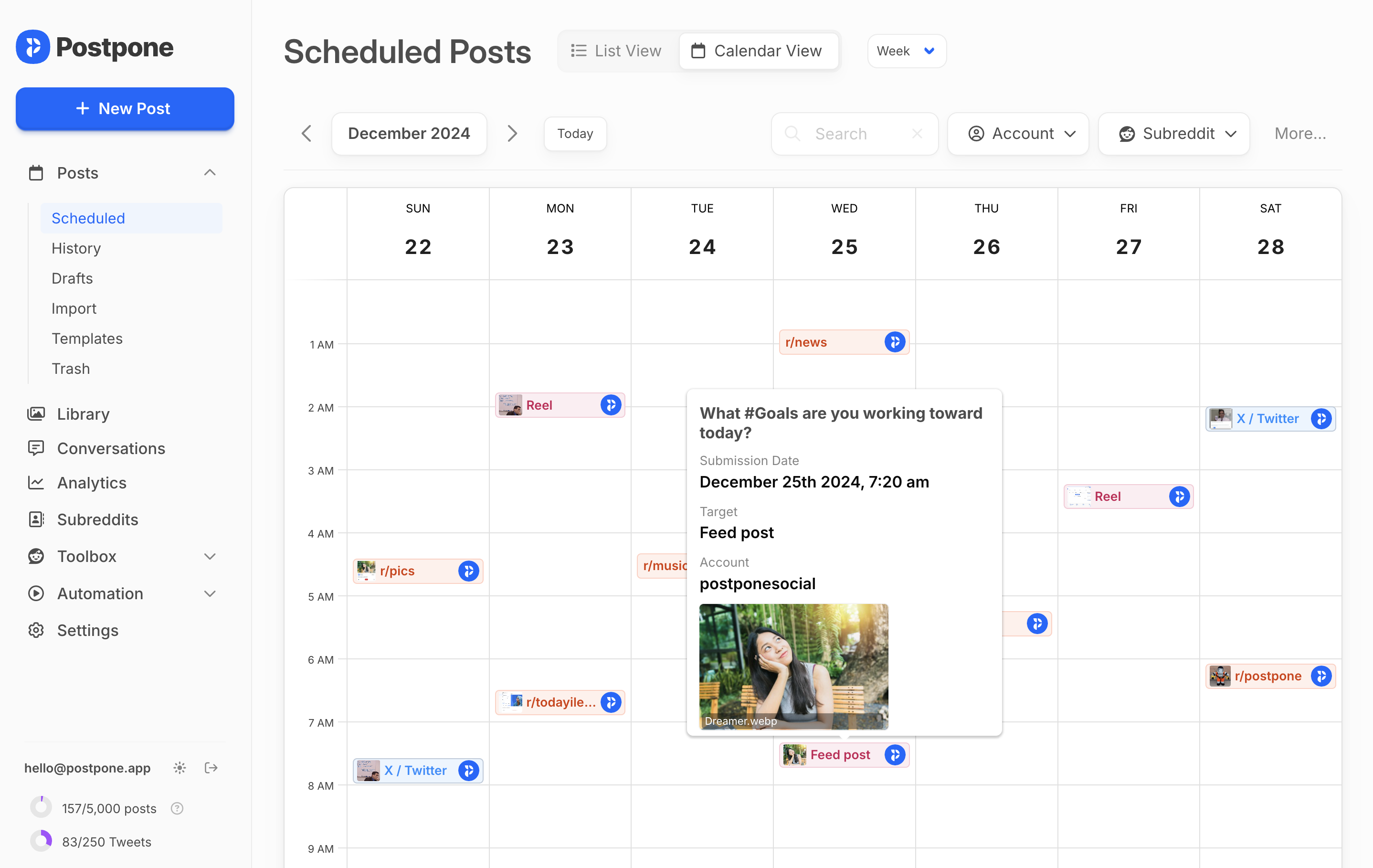
Viewing Submitted Posts
Postpone will submit your scheduled post at the date and time they are scheduled for.
After your posts are submitted you will find them on the History page. From here you can perform actions on each post, such as:
- View the live post on its platform.
- Remove the post from the platform.
- Copy the post to other accounts/platforms.

Next up...
Check out 4) Tracking Post Performance.