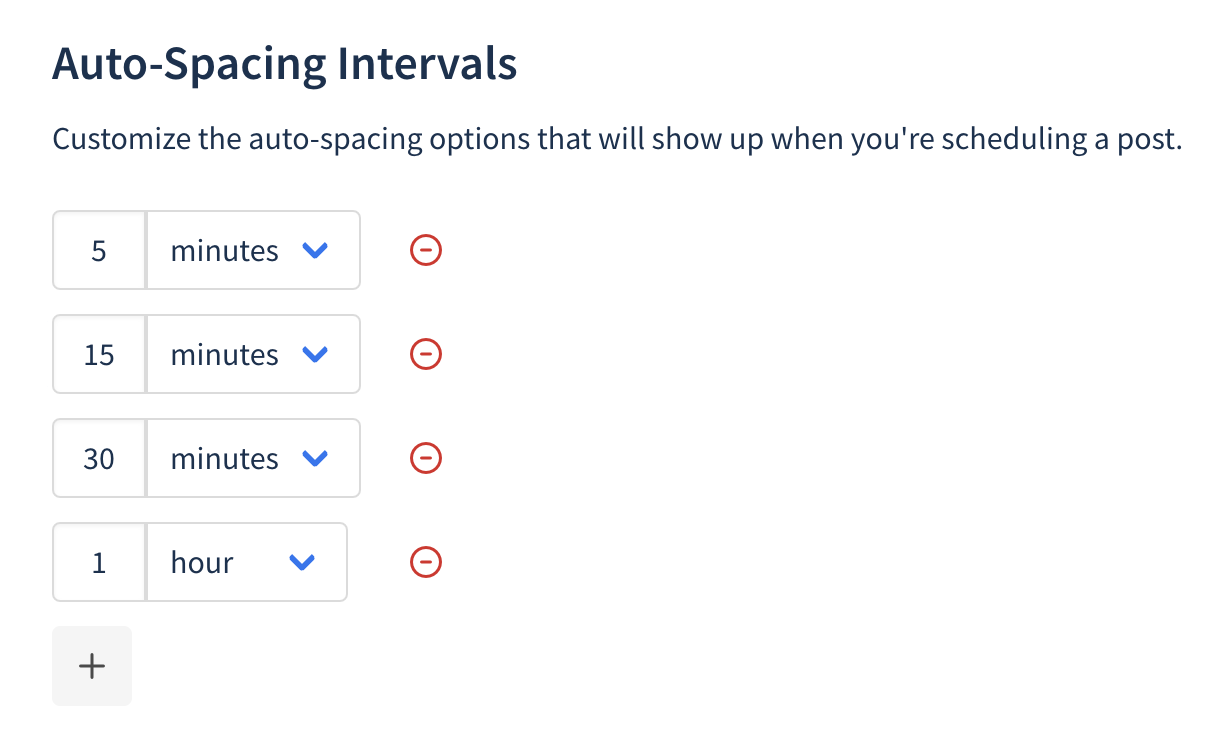Default Post Settings are applied to any new post scheduled via the Schedule Post page. These settings are handy when you submit similar posts using Postpone. For instance, if you always submit Image posts or NSFW posts.
All Default Post Settings can be changed on a one-off basis each time you schedule a post.
To update your default post settings, navigate to Settings > Reddit Post Settings. Once you've made changes be sure to click the Update Default Settings button near the bottom of the page.
Default Post Settings
The following settings can be changed. These settings will be used when scheduling new Reddit posts.
Default Post Type
Change this field to submit Post (text-based posts), Link, Image & Video, or Poll posts by default.
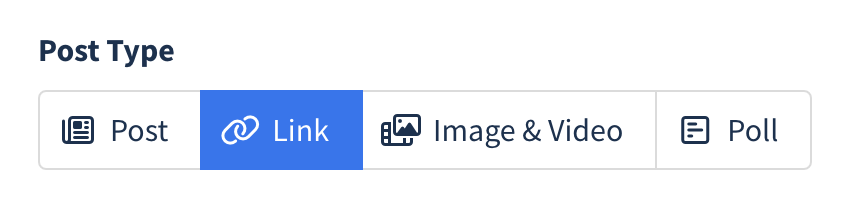
Default Reddit Account
Use this field to change the default Reddit account used to submit your posts.
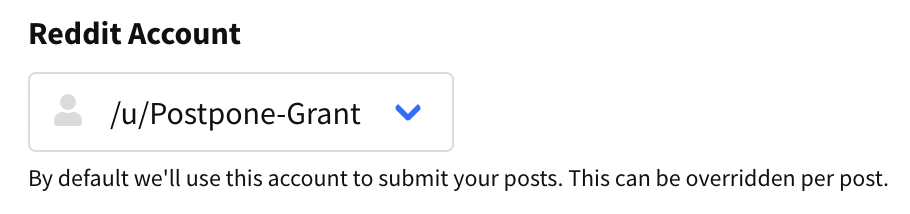
Maximum Tries
Use this field to change the number of times Postpone should attempt to submit your posts if they are rate limited or if Reddit is unavailable. Postpone supports the following values:
- 1 time (we'll never reschedule posts)
- 2
- 3 (this is the default)
- 6
- 10
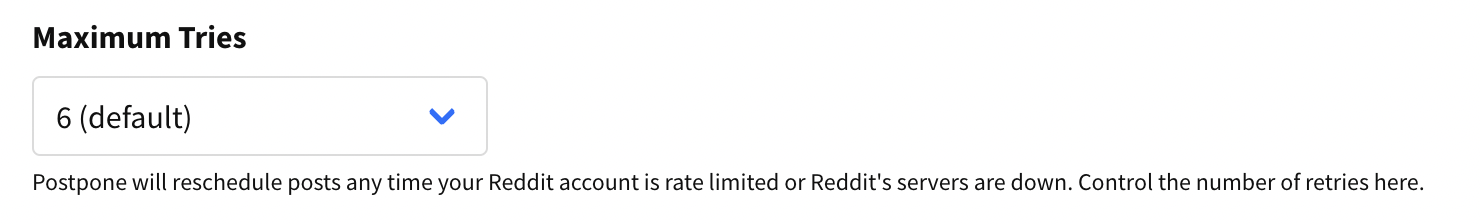
Default Post Options
Use these fields to change whether posts should be marked as NSFW (not safe for work), marked as spoilers, or if replies (post comments) should be sent to your Reddit inbox.
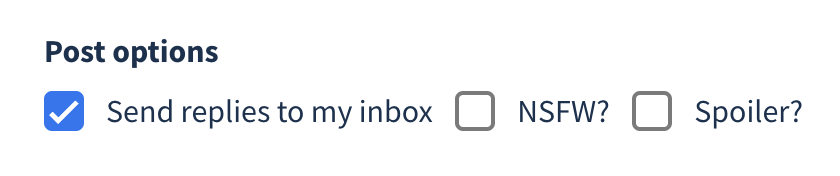
Content Upload Location
Use the Content Upload Location fields to choose the default location where images, GIFs, and videos are uploaded while scheduling posts. Content can be uploaded directly to Reddit, to Imgur, or to RedGIFs. This can even be customized based on the type of content you're submitting.
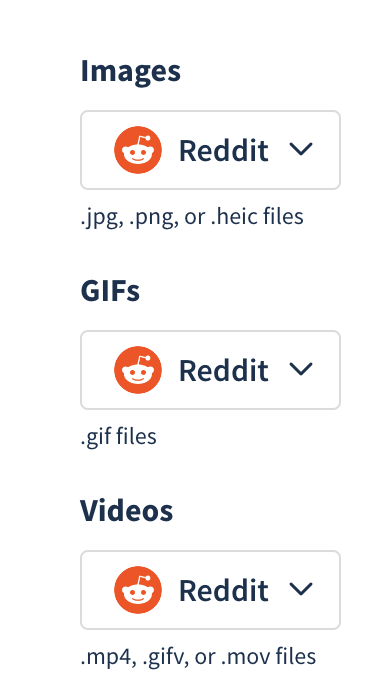
For help picking where to upload content, please refer to this table:
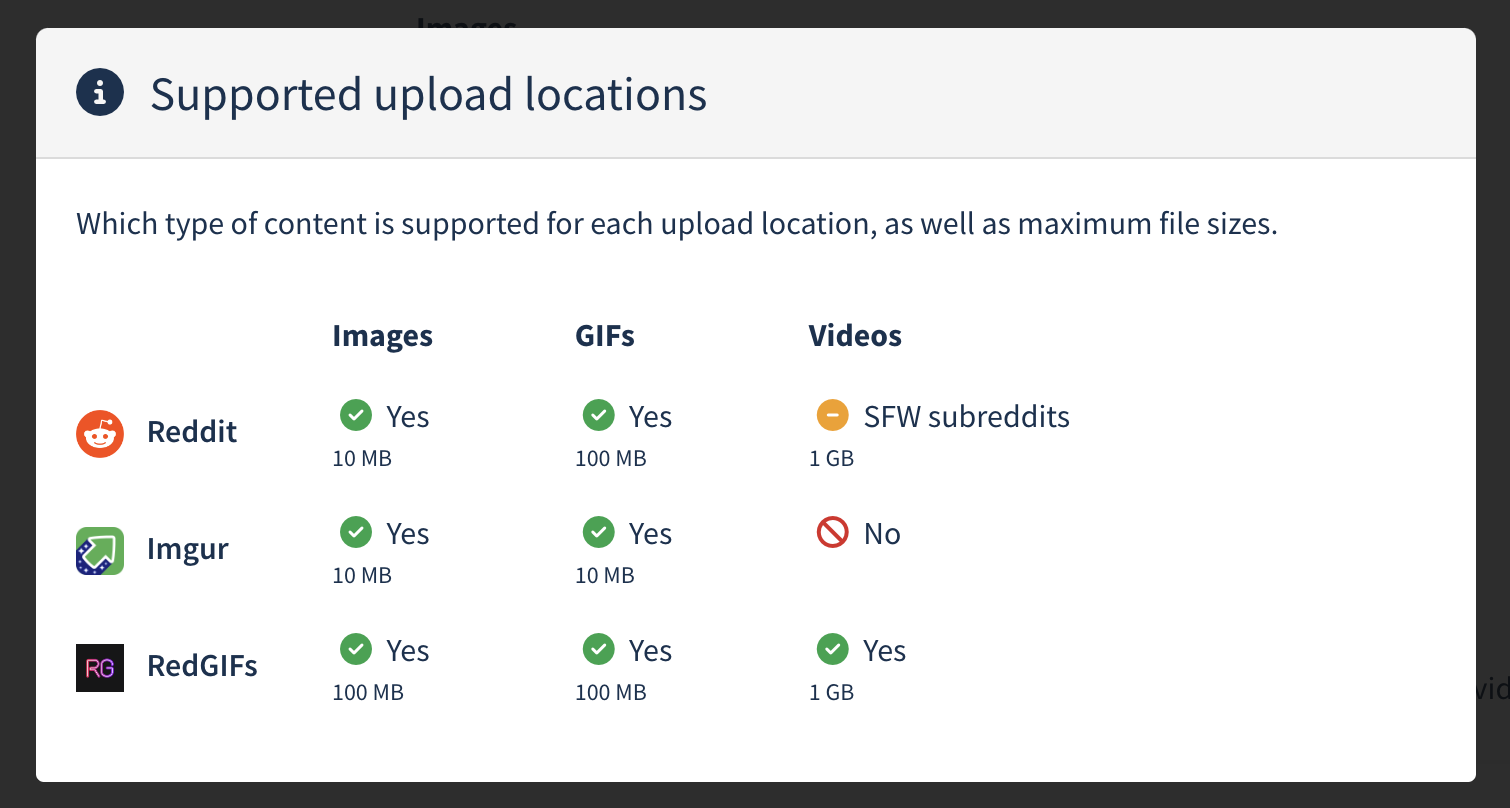
Fresh Links
Enable Fresh Links to auto-upload your content to Imgur. This will generate a unique Imgur link for every post you submit.
Click here to learn more about Fresh Links.
Auto-Remove Posts
Use this section to automatically remove all posts that you schedule. You can set the number of hours/days you would like Postpone to wait before removing each post, as well as the minimum karma threshold to remove the posts.
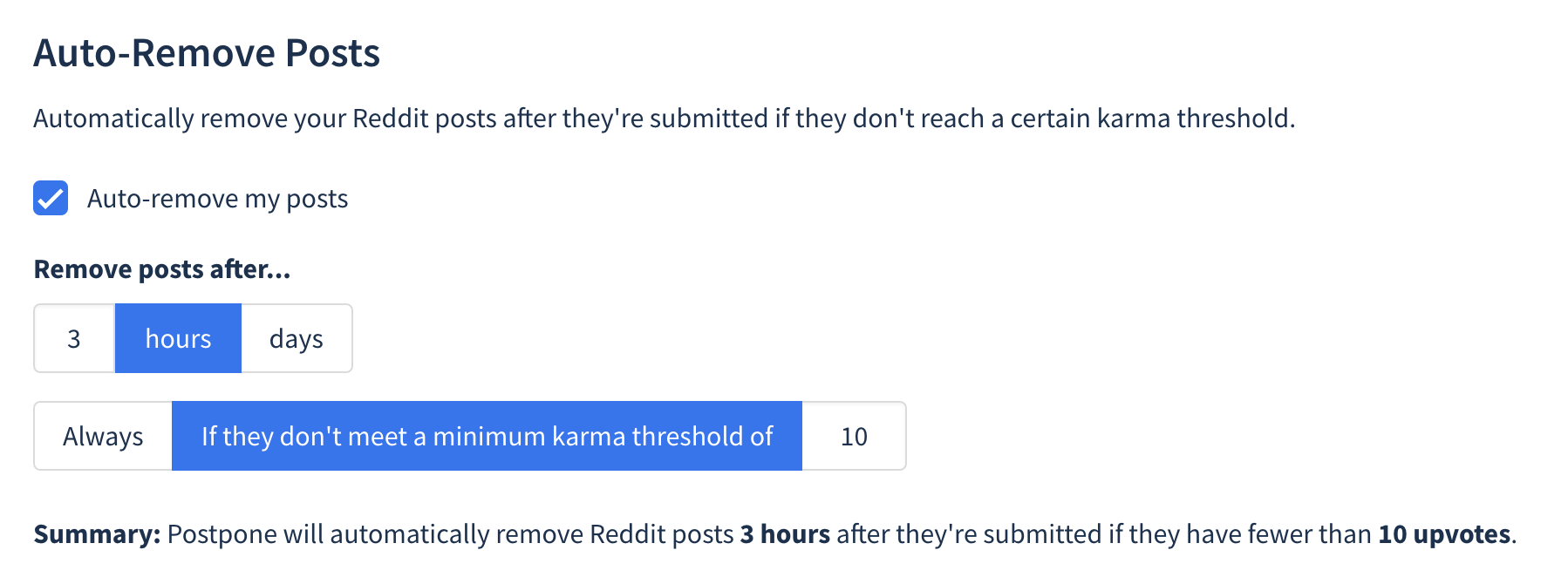
Auto-Spacing Intervals
Customize the auto-spacing options that will show up when you're scheduling a post. This makes it easy to space out your posts by any interval you'd prefer, such as every 8 minutes or every 1 hour.