Postpone supports two posting methods:
- Automatic -- posts are submitted by Postpone automatically.
- Notification -- Postpone alerts you when it's time to post, so you can submit the post yourself.
Notification posting is available for Reddit, Instagram, Facebook, TikTok, and YouTube Shorts.
What is Notification Posting?
Postpone sends you a notification when it is time to post, so you can submit the post yourself rather than auto-posting directly to platforms.
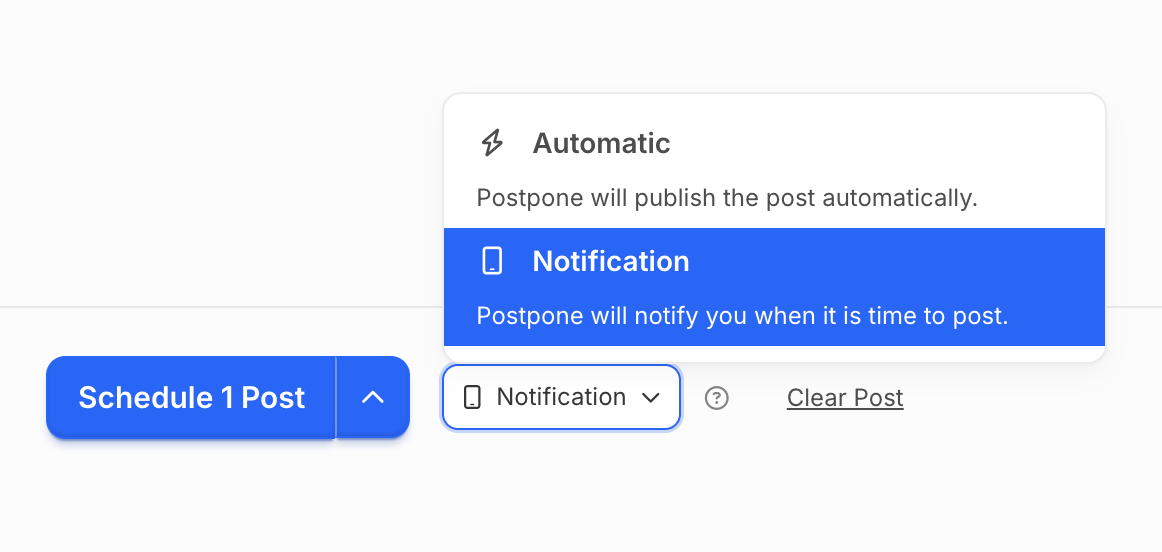
Why Use Notification Posting?
For Reddit
- Increased post engagement (upvotes and views)
- Reduced risk of shadowban or suspension
- Submit videos to all subreddits via the official mobile app
For Other Platforms (Instagram, TikTok, Facebook, YouTube Shorts)
- Access platform-exclusive features such as Instagram Story links, TikTok music, and editing tools
Postpone Features Retained
Even with notification posting, you still have access to all of Postpone's features:
- AI-Powered Content Creation
- Strategic Planning Calendar
- Content Library
- Best Time to Post recommendations
- Fresh Links tool
- Reddit Analytics
- Subreddit Manager
- Redditor Analysis
- Subreddit Discovery
- Reddit Inbox with Saved Replies
- Content Repost Protection
- Subreddit Frequency Warnings
How to Create Notification Posts
- Create your post in Postpone.
- Choose a date and time.
- Select Notification instead of Automatic.
- Click Schedule Post.
Notification Delivery
Notifications arrive via:
- iPhone or Android device
- Web browser
Requirements
- Latest Postpone app installed (iPhone or Android)
- Account logged in
- Notifications enabled in device settings
- Device nearby at scheduled times
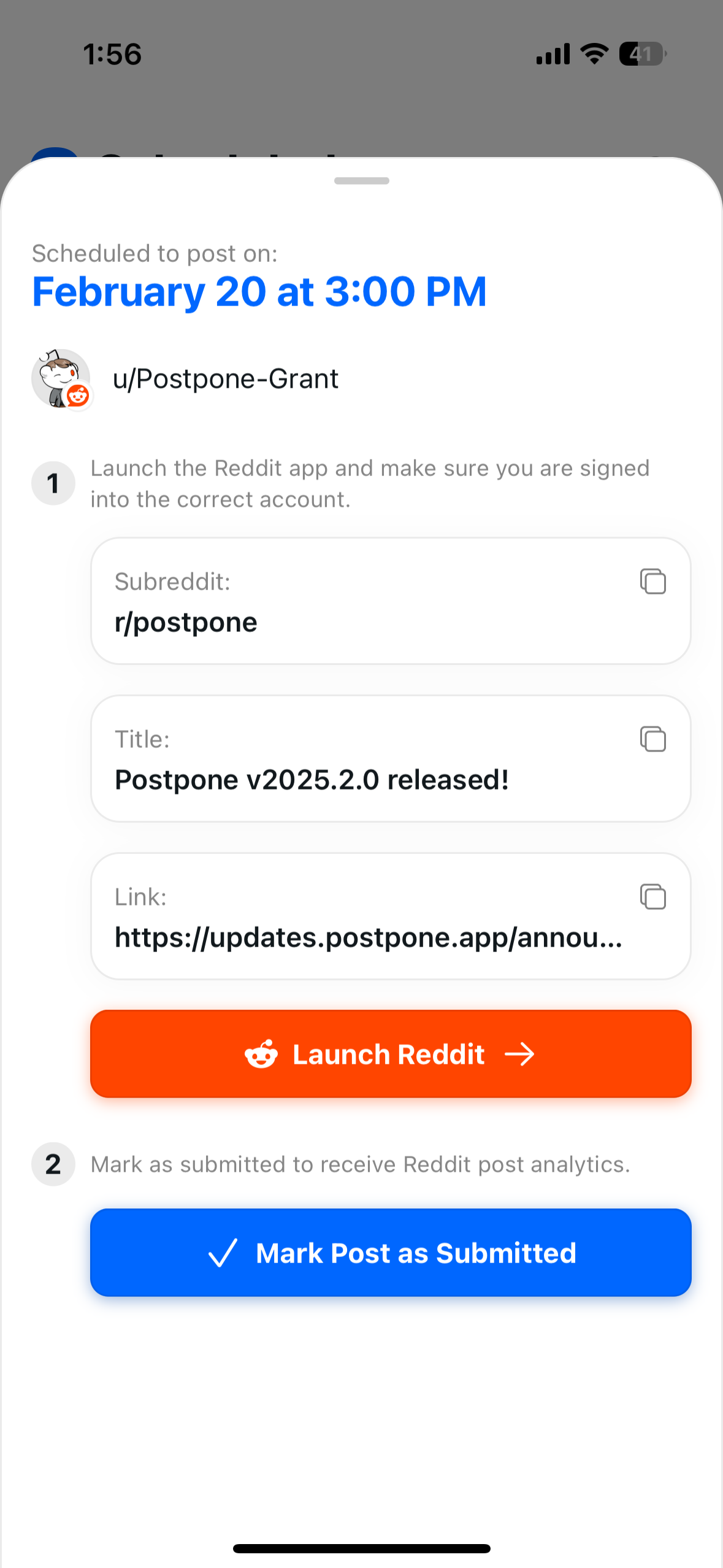
When you receive a notification, tap it to open the post in Postpone. From there you can copy the fields, open the platform app, and publish. Mark submissions in the app so Postpone can track your analytics.

