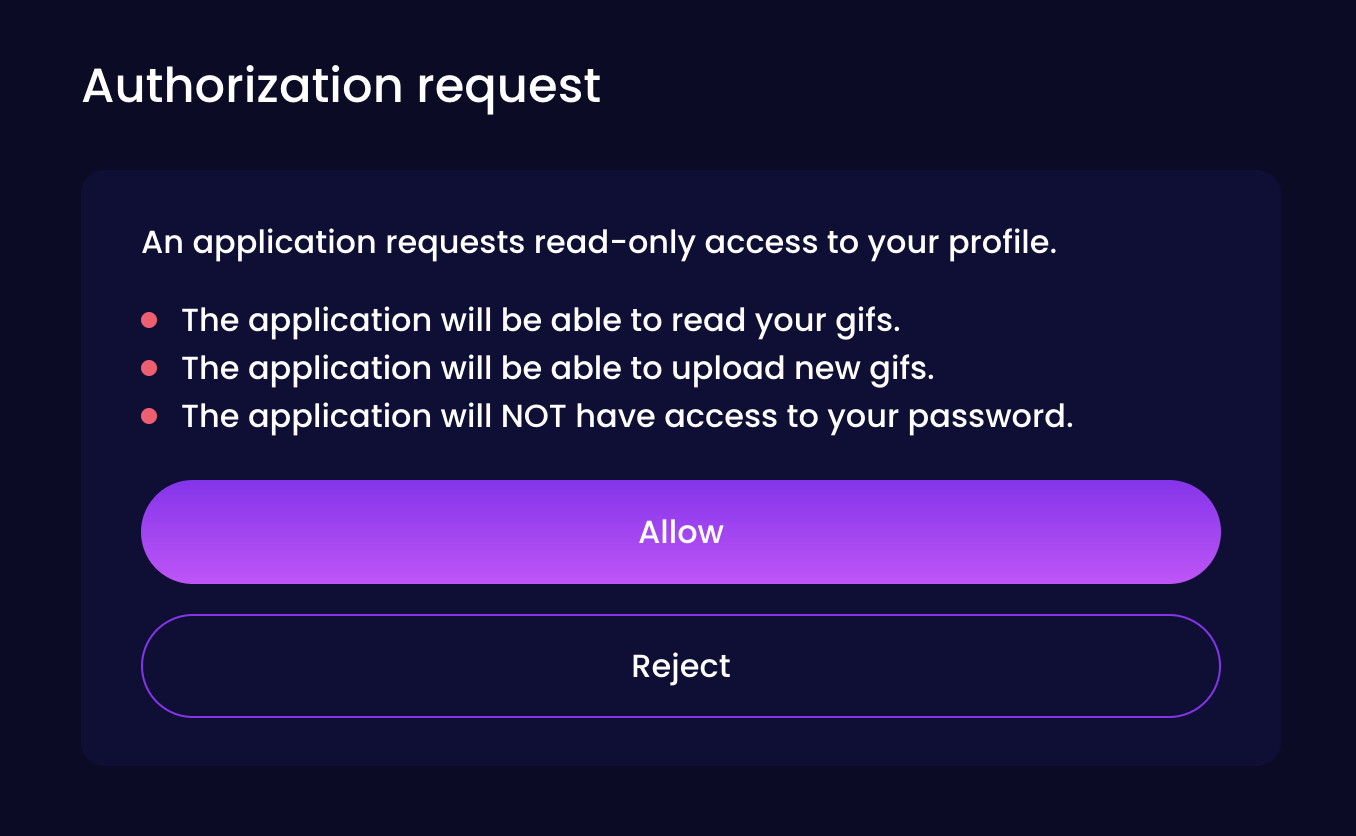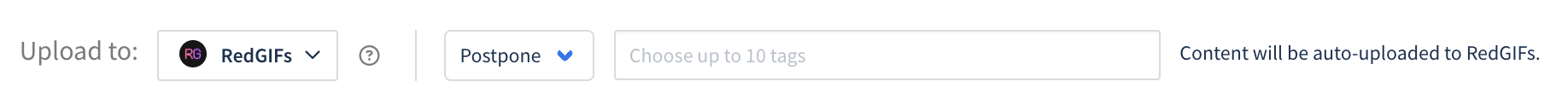NSFW content creators can connect their RedGIFs account, upload content to RedGIFs, or choose previously uploaded RedGIFs content without leaving Postpone.
Prerequisites
You must enable the "Submits NSFW Content" toggle under Settings before you can use Postpone's RedGIFs integration. After toggling this on, RedGIFs will appear in the sidebar under Content Hosts.
Connecting your RedGIFs account
- Navigate to Settings > Content Hosts > RedGIFs.
- Click the Connect RedGIFs Account button.
- You will be redirected to RedGIFs. Login with your account and click Allow.
- You will be redirected back to Postpone with your RedGIFs account connected.
RedGIFs account settings
After connecting your account you can fill out the following account-specific settings:
Default tags - Tags that Postpone will automatically apply to every post uploaded to this account. These tags can be changed every time you upload to RedGIFs. RedGIFs recommends 3-10 tags on each post to help your content get discovered.
Default Reddit account - When this Reddit account is chosen, Postpone will automatically default to uploading content to your RedGIFs account. Use this to map different Reddit accounts to their relevant RedGIFs account.
Upload privacy - Upload content to RedGIFs either privately or publicly. Private uploads are only available via URL and can still be submitted to Reddit.
Uploading content to RedGIFs
You can upload content to RedGIFs while scheduling Reddit posts. Here's how:
- Click the Create Post button to schedule a Reddit post.
- Choose the Image & Video post type.
- Drag and drop an image, video, or GIF onto the file picker.

- Alternatively, click the file picker and choose previously uploaded content in the Content Library.
- Change the Upload to field to RedGIFs.
- Select your RedGIFs account and tags.
- Fill out the rest of the Reddit post and click Schedule Post.
Postpone will upload your image, GIF, or video to RedGIFs and schedule a RedGIFs link post.
Choosing content from your RedGIFs account
In addition to uploading content to RedGIFs, you can choose from previously uploaded content in your RedGIFs account.
- Click the Create Post button to schedule a Reddit post.
- Choose the Image & Video post type.
- Click the RedGIFs button under the Image, Video, or GIF field.
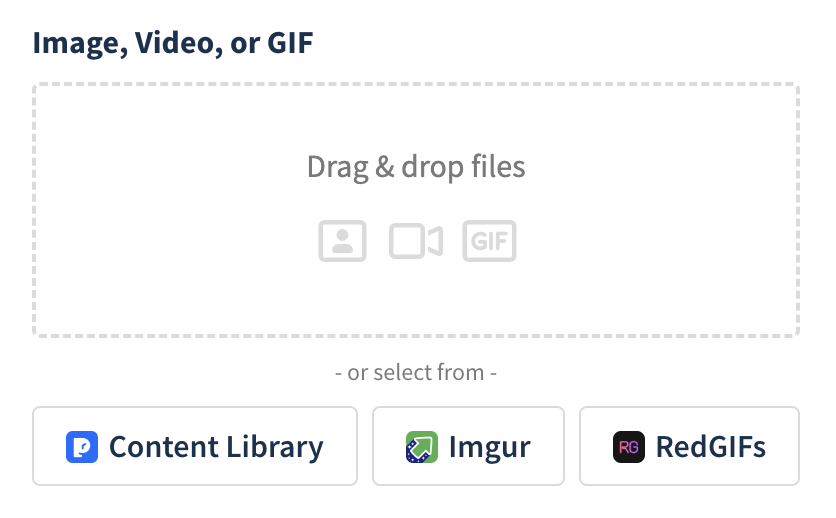
- This will open the RedGIFs file picker.
- Choose your RedGIFs account, then filter for content by tag or file type.
- Click on the image, video, or GIF you would like to post to Reddit.
- Fill out the rest of the Reddit post and click Schedule Post.
Postpone will schedule a RedGIFs link post.